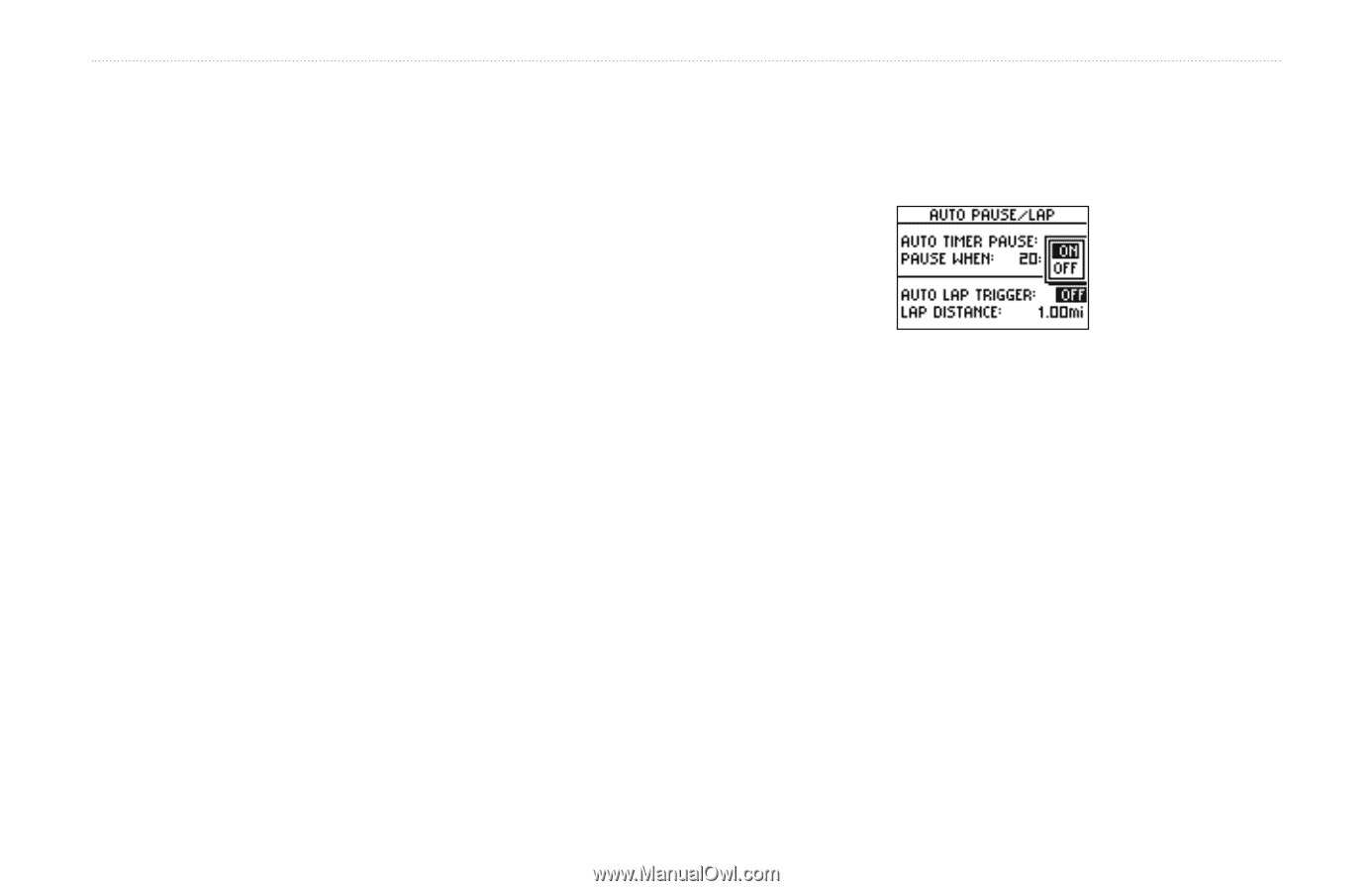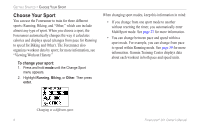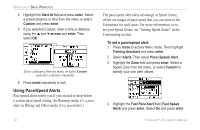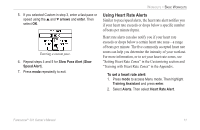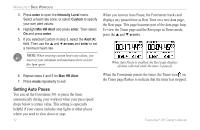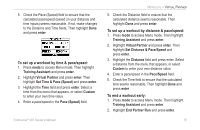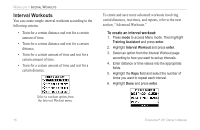Garmin Forerunner 301 Owner's Manual - Page 17
Setting Auto Lap, To set Auto Pause
 |
UPC - 753759047290
View all Garmin Forerunner 301 manuals
Add to My Manuals
Save this manual to your list of manuals |
Page 17 highlights
To set Auto Pause: 1. Press mode to access Menu mode. Then highlight Training Assistant and press enter. 2. Highlight Auto Pause/Lap and press enter. 3. Press enter to open the Auto Timer Pause menu. Then select On and press enter. 4. Select the Pause When field and choose Stopped or Custom. 5. If you selected Custom, enter a pace/speed to trigger the automatic pause. 6. Press mode repeatedly to exit. Setting Auto Lap You can set the Forerunner 301 to lap automatically after you travel a certain distance. This setting is helpful for comparing your performance over different parts of a workout (each mile or kilometer, for example). To set Auto Lap: 1. Press mode to access Menu mode. Then highlight Training Assistant and press enter. Forerunner® 301 Owner's Manual WORKOUTS > BASIC WORKOUTS 2. Highlight Auto Pause/Lap and press enter. 3. Highlight the Auto Lap Trigger field and press enter. Then select On and press enter. 4. Select the Lap Distance field and select a distance from the menu or select Custom. 5. If you selected Custom, enter a distance to trigger the automatic lap. 6. Press mode repeatedly to exit. 13