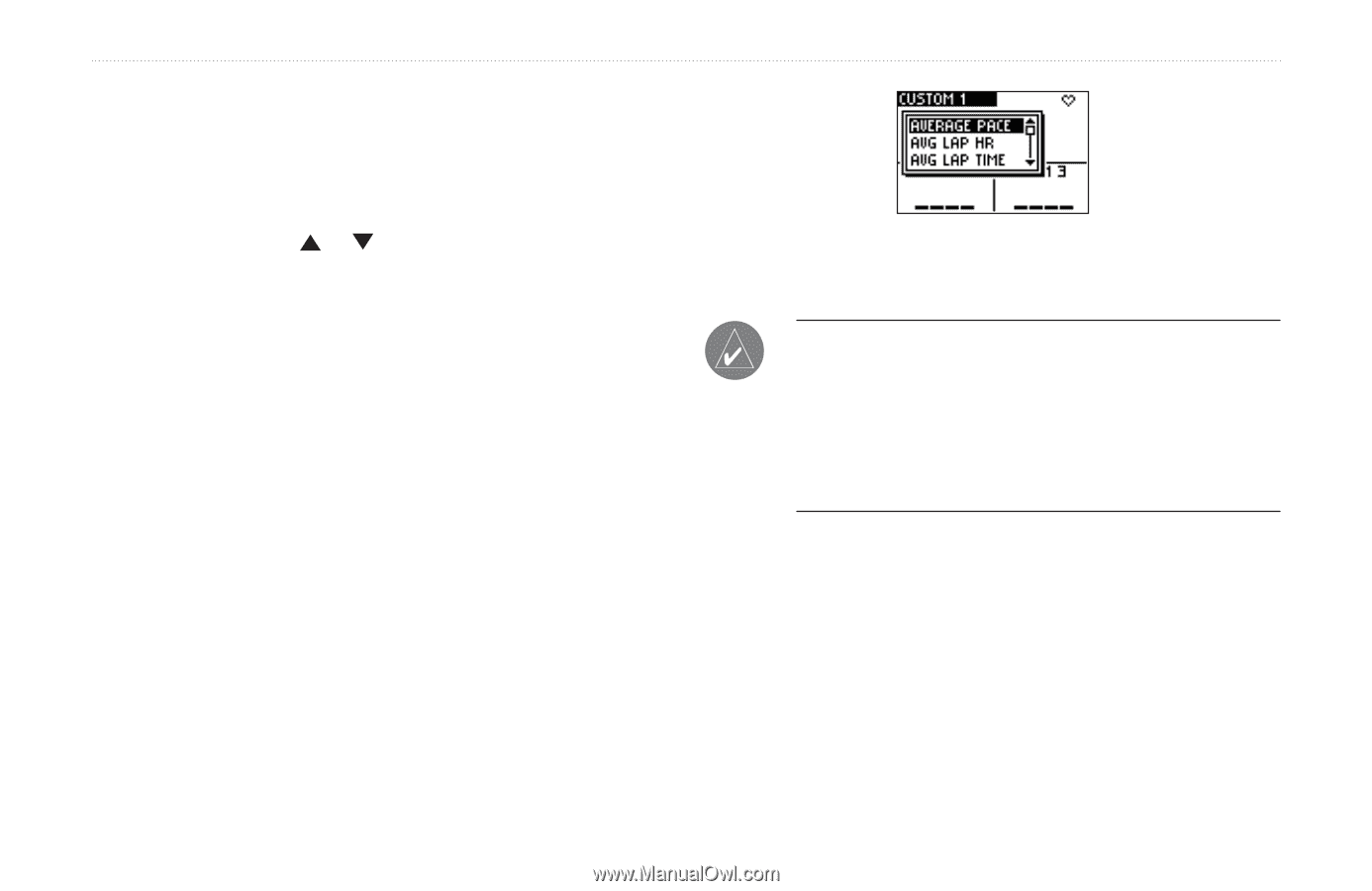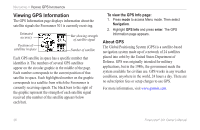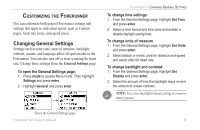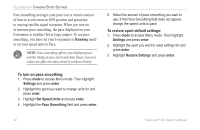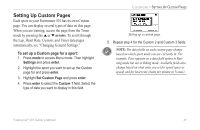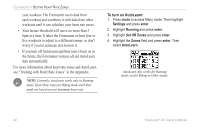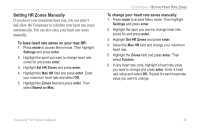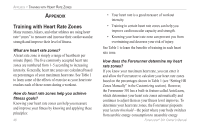Garmin Forerunner 301 Owner's Manual - Page 45
Setting Up Custom s, To set up a Custom for a sport
 |
UPC - 753759047290
View all Garmin Forerunner 301 manuals
Add to My Manuals
Save this manual to your list of manuals |
Page 45 highlights
Setting Up Custom Pages Each sport in your Forerunner 301 has its own Custom page. You can display several types of data on this page. When you are training, access the page from the Timer mode by pressing the or arrows. To scroll through the Lap, Heart Rate, Custom, and Timer data pages automatically, see "Changing General Settings." To set up a Custom page for a sport: 1. Press mode to access Menu mode. Then highlight Settings and press enter. 2. Highlight the sport you want to set up the Custom page for and press enter. 3. Highlight Set Custom Page and press enter. 4. Press enter to select the Custom 1 field. Select the type of data you want to display in this field. CUSTOMIZING > SETTING UP CUSTOM PAGES Setting up a custom page. 5. Repeat step 4 for the Custom 2 and Custom 3 fields. NOTE: The data fields on each custom page change based on which sport mode you are currently in. For example, Pace appears as a data field option in Running mode but not in Biking mode. Available fields also change based on what units you set for speed (pace or speed) and for heart rate (beats per minute or % max). Forerunner® 301 Owner's Manual 41