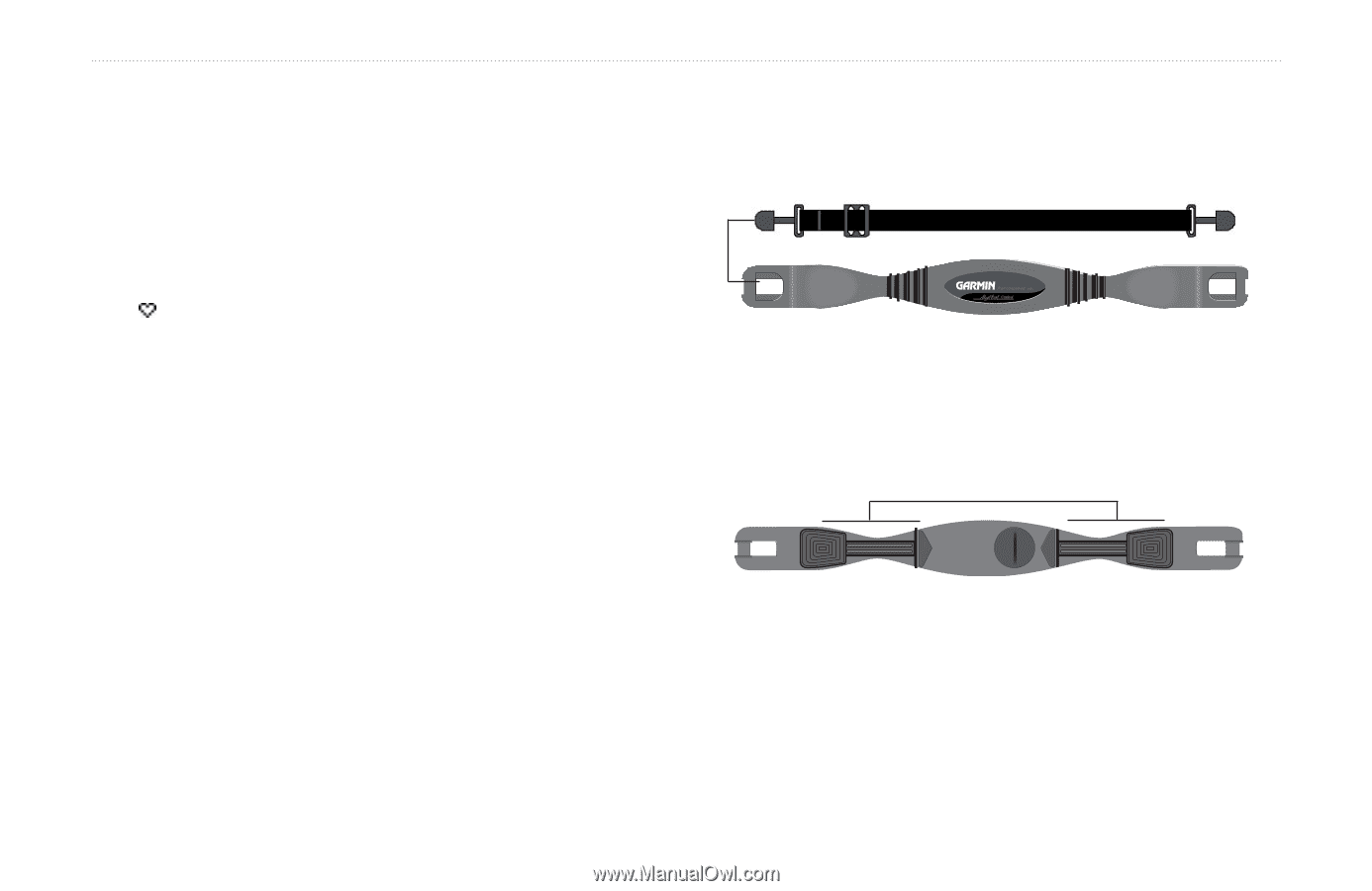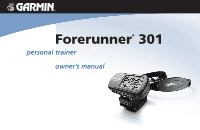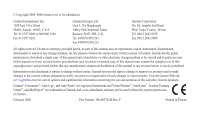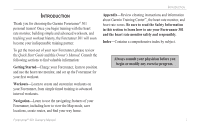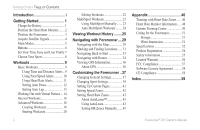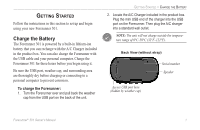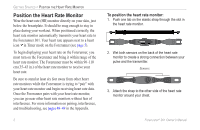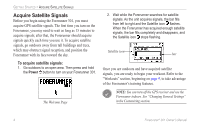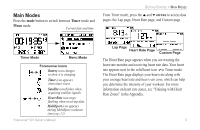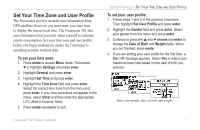Garmin Forerunner 301 Owner's Manual - Page 6
Position the Heart Rate Monitor
 |
UPC - 753759047290
View all Garmin Forerunner 301 manuals
Add to My Manuals
Save this manual to your list of manuals |
Page 6 highlights
GETTING STARTED > POSITION THE HEART RATE MONITOR Position the Heart Rate Monitor Wear the heart rate (HR) monitor directly on your skin, just below the breastplate. It should be snug enough to stay in place during your workout. When positioned correctly, the heart rate monitor automatically transmits your heart rate to the Forerunner 301. Your heart rate appears next to a heart icon in Timer mode on the Forerunner (see page 5). To begin displaying your heart rate on the Forerunner, you must turn on the Forerunner and bring it within range of the heart rate monitor. The Forerunner must be within 90-110 cm (35-43 in.) of the heart rate monitor to receive your heart rate. Be sure to stand at least six feet away from other heart rate monitors while the Forerunner is trying to "pair" with your heart rate monitor and begin receiving heart rate data. Once the Forerunner pairs with your heart rate monitor, you can go near other heart rate monitors without fear of interference. For more information on pairing, interference, and troubleshooting, see pages 48-49 in the Appendix. 2 To position the heart rate monitor: 1. Push one tab on the elastic strap through the slot in the heart rate monitor. CCooddeedd 2. Wet both sensors on the back of the heart rate monitor to create a strong connection between your pulse and the transmitter. Sensors 3. Attach the strap to the other side of the heart rate monitor around your chest. Forerunner® 301 Owner's Manual