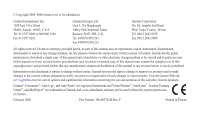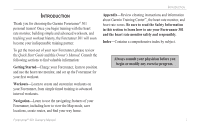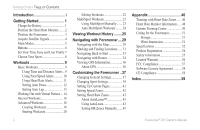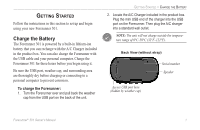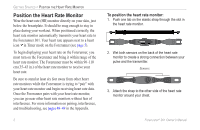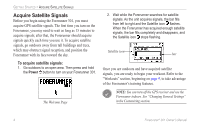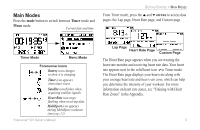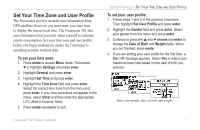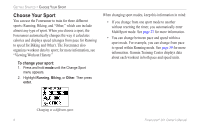Garmin Forerunner 301 Owner's Manual - Page 7
Position the Forerunner, To add the extension strap - heart rate strap
 |
UPC - 753759047290
View all Garmin Forerunner 301 manuals
Add to My Manuals
Save this manual to your list of manuals |
Page 7 highlights
NOTE: If you have trouble with erratic heart rate readings (bikers especially), position the transmitter on your back instead of your chest, or try applying electrode gel. 4. Tighten or loosen the strap as necessary so that it fits snugly against your body. Position the Forerunner For best results, wear the Forerunner 301 on your wrist as you would wear a watch, with the face oriented toward the sky. This position allows the GPS antenna to acquire satellite information quickly and easily. Do not adjust the Forerunner too tightly around your wrist, as it may cut off blood circulation. If needed, add the extension strap to the Forerunner's wrist strap. GETTING STARTED > POSITION THE FORERUNNER To add the extension strap: 1. Slide the end of the existing strap through the connector on the extension. 2. Place the Forerunner on your wrist or arm. 3. Slide the end of the extension through the connector on the Forerunner. 4. Adjust to fit comfortably and secure the strap. Forerunner® 301 Owner's Manual 3