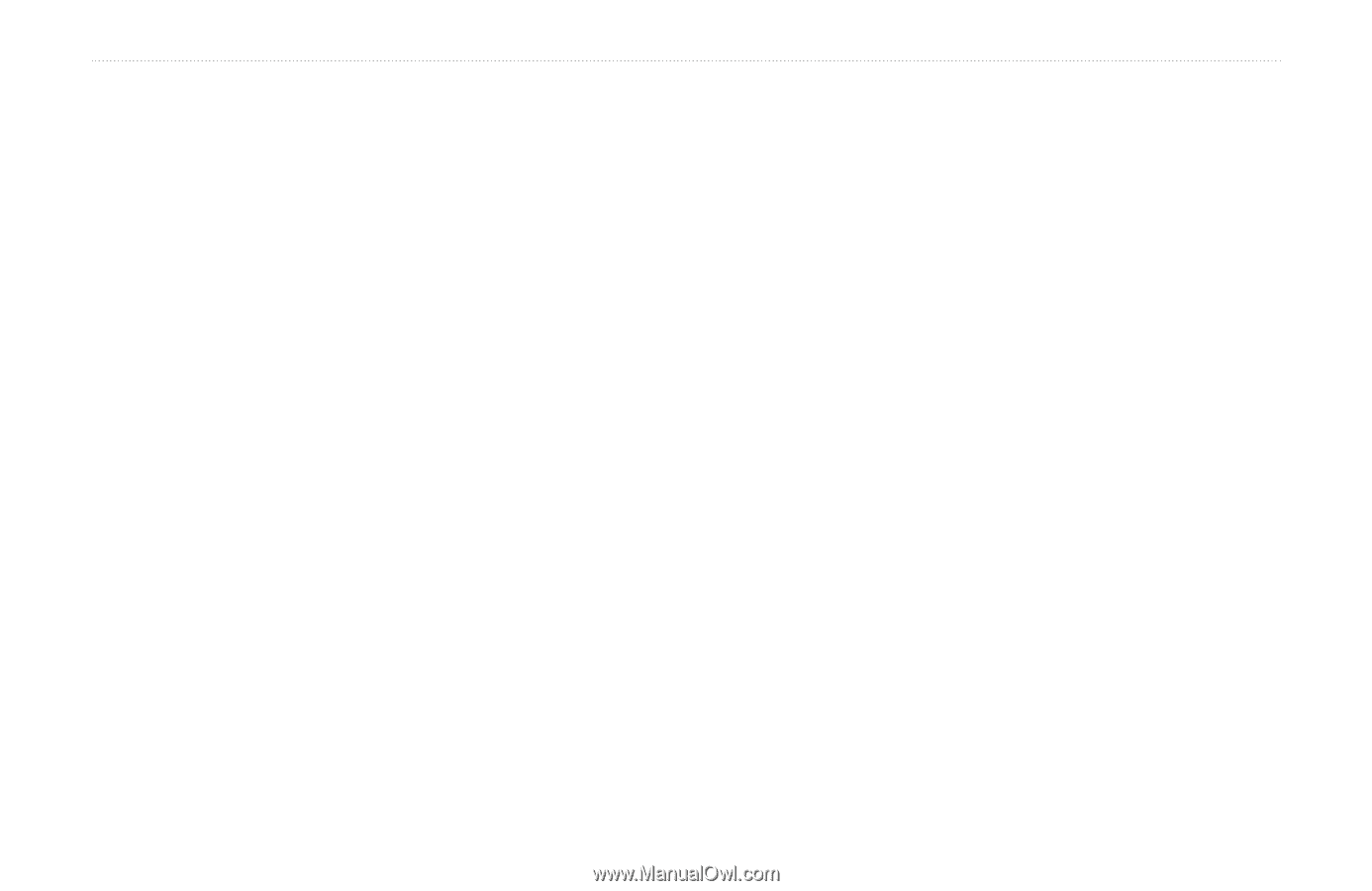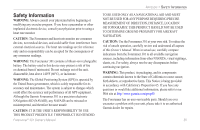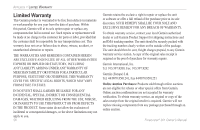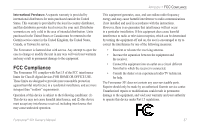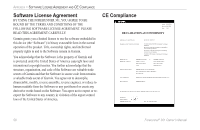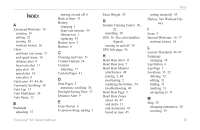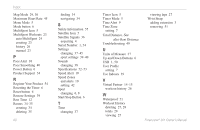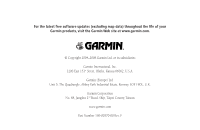Garmin Forerunner 301 Owner's Manual - Page 64
Forerunner, Owner's Manual, Up and Down Buttons 6 - user manual
 |
UPC - 753759047290
View all Garmin Forerunner 301 manuals
Add to My Manuals
Save this manual to your list of manuals |
Page 64 highlights
INDEX Map Mode 29, 30 Maximum Heart Rate 45 Menu Mode 5 Mode button 6 MultiSport Icon 5 MultiSport Workouts 23 auto MultiSport 24 creating 23 history 26 manual 23 P Pace Alert 10 Pace Smoothing 40 Power Button 6 Product Support 54 R Register Your Product 54 Resetting the Timer 6 Reset button 6 Restore Settings 39 Rest Time 12 Routes 34-35 creating 34 deleting 35 60 finding 34 navigating 34 S Safety Information 55 Satellite Icon 5 Satellite Signals 36 acquiring 4 Serial Number 1, 54 Settings changing 37-45 sport settings 39-40 Sounds changing 38 Specifications 52-53 Speed Alert 10 Speed Zones and alerts 10 setting 42 Sport changing 6, 8 Start/Stop Button 6 T Time changing 37 Timer Icon 5 Timer Mode 5 Time Alert 9 Time Zone setting 7 Total Distance. See also Rest Distance Troubleshooting 49 U Units of Measure 37 Up and Down Buttons 6 USB 1, 50 User Profile setting 7 Use Indoors 39 V Virtual Partner 14-15 workout history 26 W Waterproof 51 Workout History deleting 27, 28 totals 28 viewing 25 viewing laps 27 Wrist Strap adding extension 3 removing 51 Forerunner® 301 Owner's Manual