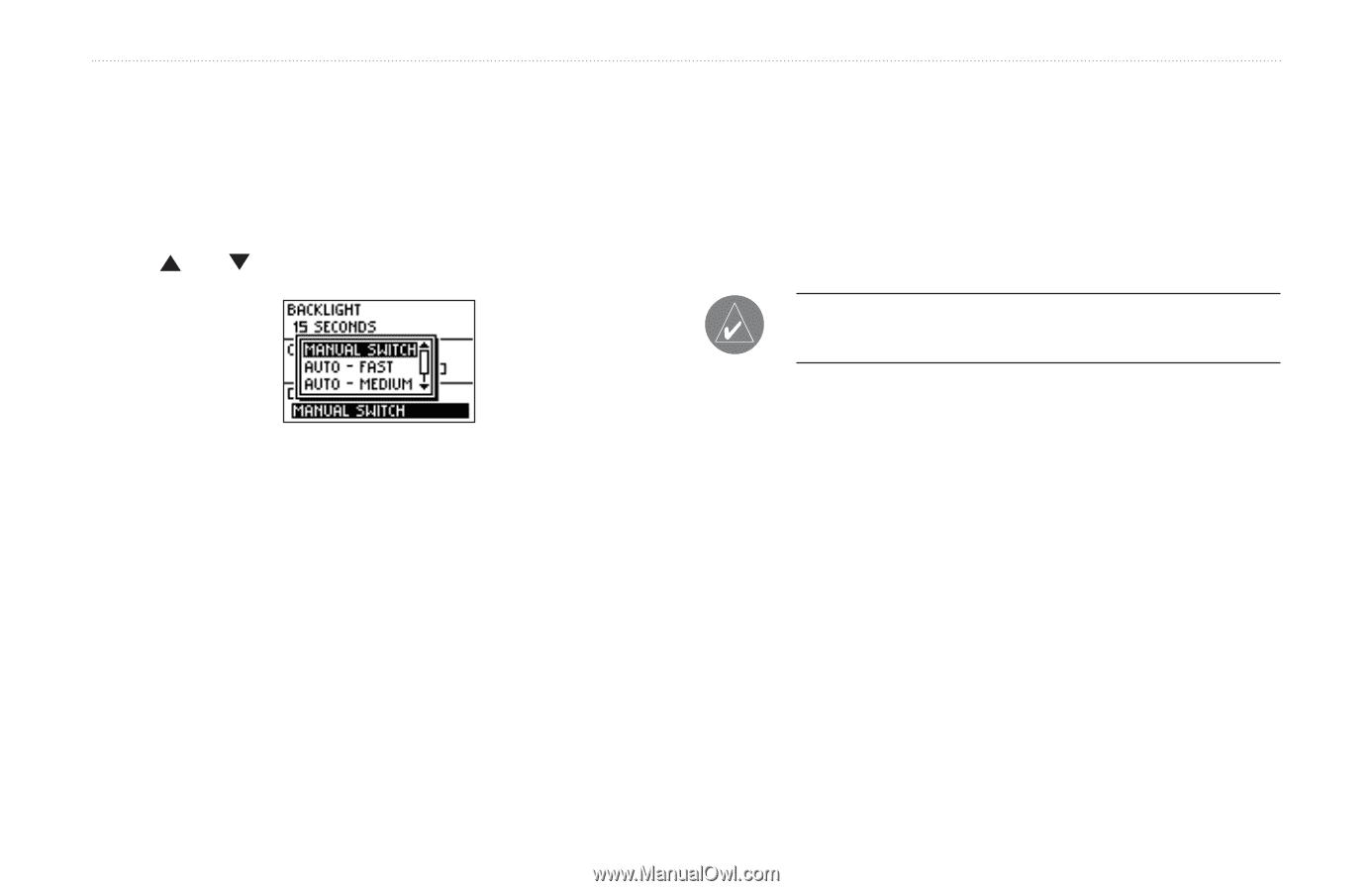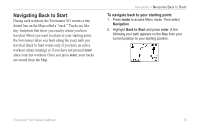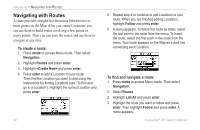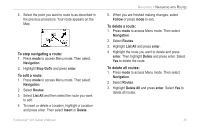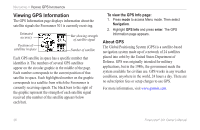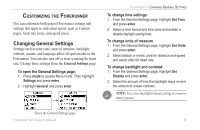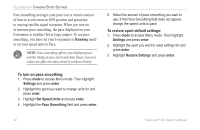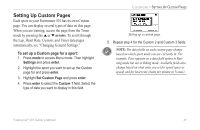Garmin Forerunner 301 Owner's Manual - Page 42
To turn off or reset HR monitor scanning, To lap automatically when you press stop
 |
UPC - 753759047290
View all Garmin Forerunner 301 manuals
Add to My Manuals
Save this manual to your list of manuals |
Page 42 highlights
CUSTOMIZING > CHANGING GENERAL SETTINGS To turn on automatic scrolling for data pages: 1. From the General Settings page, select Set Display. 2. Highlight the Data Page field and press enter. Select a speed setting for the automatic scrolling, or select Manual Switch to view these pages with the and arrows only. When you turn on automatic scrolling, the Timer mode data pages (Lap, Heart Rate, Custom, and Timer) appear automatically, one after the other, during your workout. To turn off or reset HR monitor scanning: 1. From the General Settings page, select Set Heart Monitor. 2. Press enter to select the Heart Rate Monitor field. Select Off to turn off the monitor. Highlight Restart Scan and press enter to reset heart rate monitor scanning if the Forerunner receives erratic readings. 38 To lap automatically when you press stop: 1. From the General Settings page, select Set Lap on Stop. 2. Press enter to select the Lap on Stop field. Select Yes to end the current lap each time you press the stop button. NOTE: You can also end a lap manually when the timer is stopped by pressing lap. To change sounds: 1. From the General Settings page, select Set System. 2. Press enter to select the Beeper field. Select a sound setting from the menu. To change language (if enabled): 1. From the General Settings page, select Set System. 2. Select a language from the Language menu. Forerunner® 301 Owner's Manual