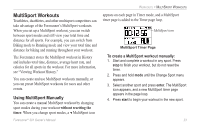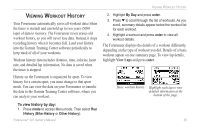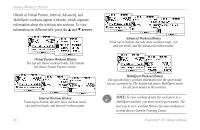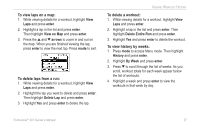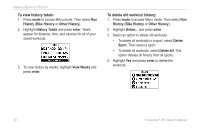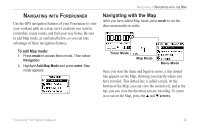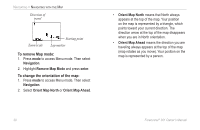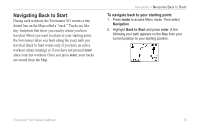Garmin Forerunner 301 Owner's Manual - Page 32
To view history totals, To delete old workout history, History, Bike History, Other History
 |
UPC - 753759047290
View all Garmin Forerunner 301 manuals
Add to My Manuals
Save this manual to your list of manuals |
Page 32 highlights
VIEWING WORKOUT HISTORY To view history totals: 1. Press mode to access Menu mode. Then select Run History (Bike History or Other History). 2. Highlight History Totals and press enter. Totals appear for distance, time, and calories for all of your saved workouts. 3. To view history by weeks, highlight View Weeks and press enter. To delete old workout history: 1. Press mode to access Menu mode. Then select Run History (Bike History or Other History). 2. Highlight Delete... and press enter. 3. Select an option to delete old workouts. • To delete all workouts in a sport, select Delete Sport. Then select a sport. • To delete all workouts, select Delete All. This option deletes all history from all sports. 4. Highlight Yes and press enter to delete the workouts. 28 Forerunner® 301 Owner's Manual