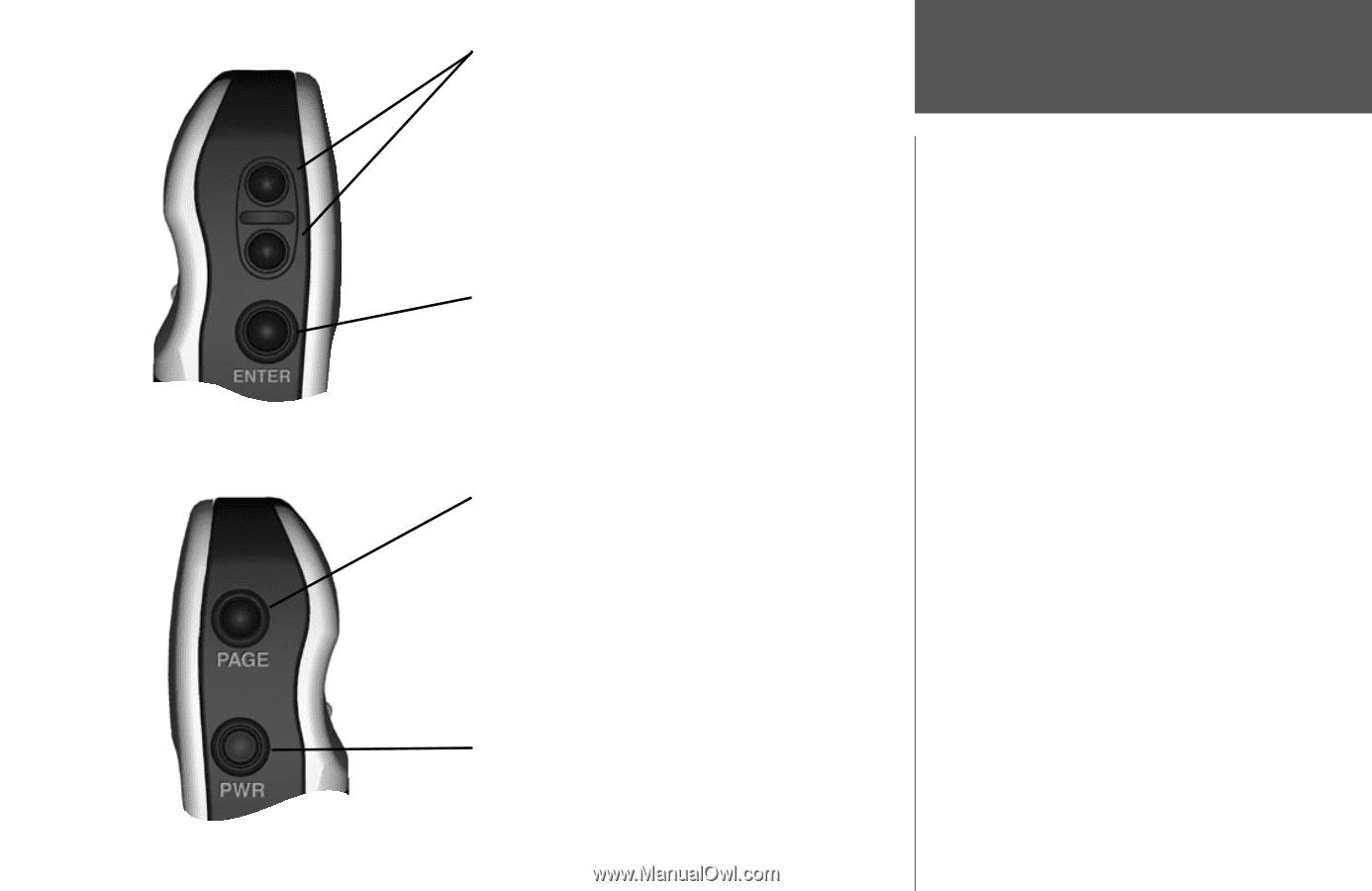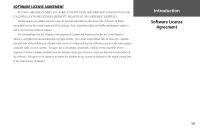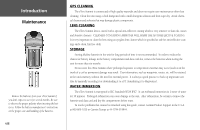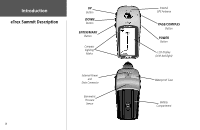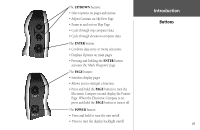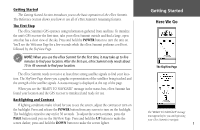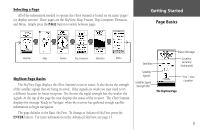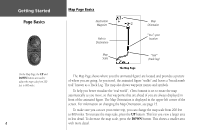Garmin eTrex Summit Owner's Manual (Software Version 3.00 and above) &nbs - Page 13
Buttons
 |
View all Garmin eTrex Summit manuals
Add to My Manuals
Save this manual to your list of manuals |
Page 13 highlights
The UP/DOWN buttons: • Select options on pages and menus • Adjust Contrast on SkyView Page • Zoom in and out on Map Page • Cycle through trip computer data • Cycle through elevation computer data The ENTER button: • Confirms data entry or menu selections • Displays Options on main pages • Pressing and holding the ENTER button activates the 'Mark Waypoint' page The PAGE button: • Switches display pages. • Allows you to exit/quit a function. • Press and hold the PAGE button to turn the Electronic Compass on and display the Pointer Page. When the Electronic Compass is on, press and hold the PAGE button to turn it off. The POWER button: • Press and hold to turn the unit on/off. • Press to turn the display backlight on/off. Introduction Buttons xi