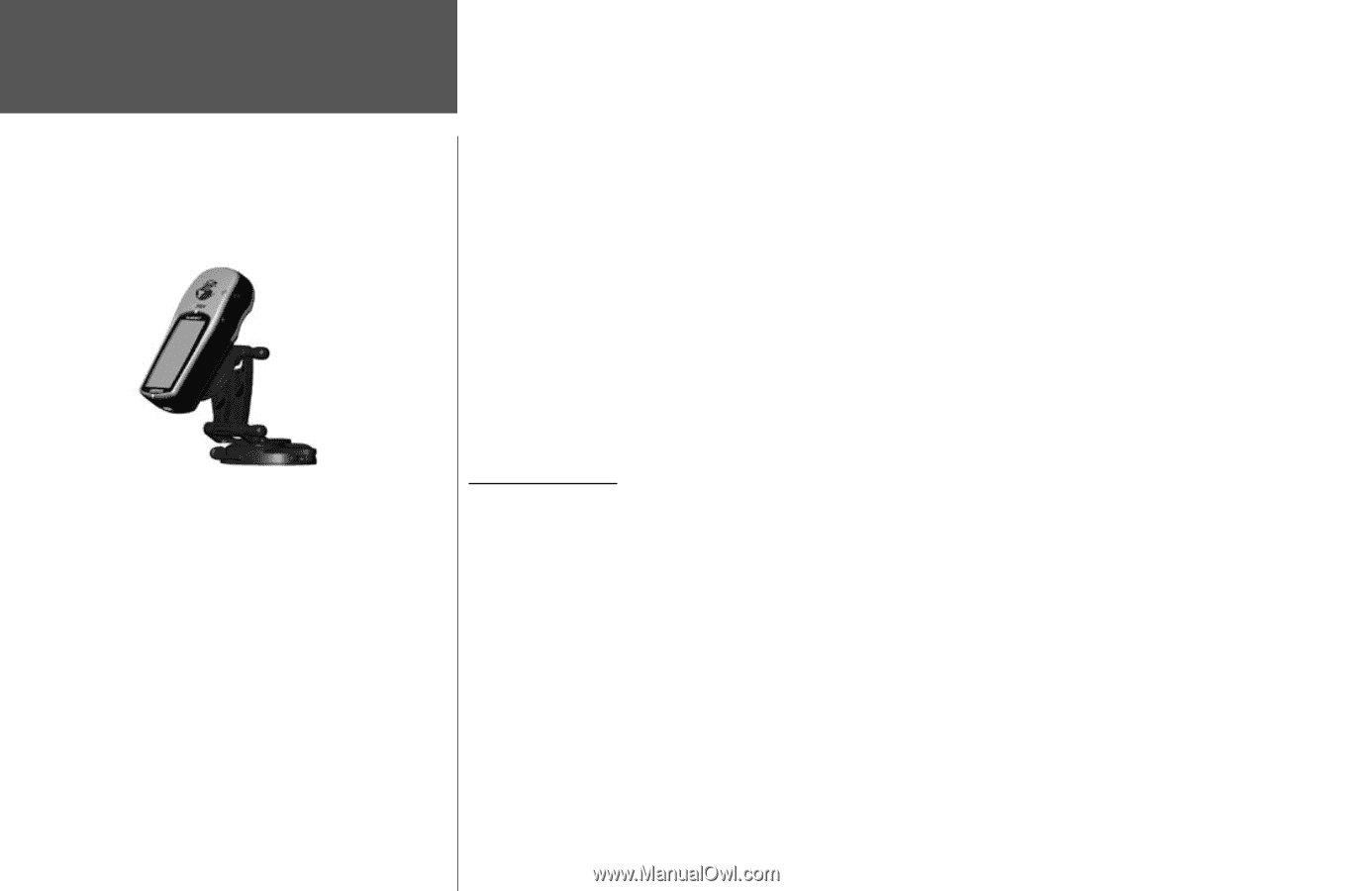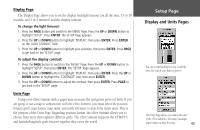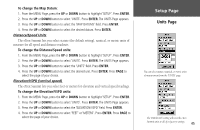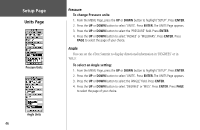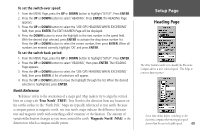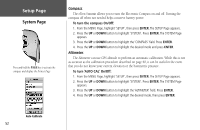Garmin eTrex Summit Owner's Manual (Software Version 3.00 and above) &nbs - Page 62
To select an I/O Format - user s manual
 |
View all Garmin eTrex Summit manuals
Add to My Manuals
Save this manual to your list of manuals |
Page 62 highlights
Setup Page Heading Page While mounted in a car or on a cycle the eTrex Summit will be tilted enough for the Electronic Compass to become inaccurate. The eTrex Summit will automatically switch to a GPS heading when you exceed 10 mph. To switch back to the compass press and hold the PAGE key or wait 90 seconds after slowing below 10 If 'GARMIN DGPS' or 'RTCM/NMEA' format is selected, additional fields are provided to control a Garmin differential beacon receiver directly from your eTrex Summit. You can enter the beacon frequency and bit rate when you select 'User' from the Beacon pop-up list to manually tune the receiver (you can also 'scan' if you don't know what the nearby station is, but the unit could continue scanning if reception is temporarily lost). To select an I/O Format: 1. Press the PAGE button to switch to the MENU Page. Press the UP and DOWN button and highlight the 'SETUP' field. Press ENTER. The SETUP Page appears. 2. Press the UP or DOWN button to select the 'INTERFACE' field. Press ENTER. The INTERFACE Page appears. 3. Press ENTER on the 'I/O FORMAT' field. Press the UP or DOWN button to select the desired format. Press ENTER. Press PAGE to return to the page of your choice. Heading Page The eTrex Summit automatically switches between the Electronic Compass and GPS to determine your heading. The eTrex Summit needs to be held level for the Electronic Compass to provide an accurate heading. When mounting the eTrex Summit in a car or on a cycle, the unit will need to be tilted in order to see the display, making the compass less accurate. eTrex Summit will switch over, using GPS to track your heading when you exceed 10 miles per hour. When you slow down, you can press and hold the PAGE button to switch back to using the Electronic Compass. 48