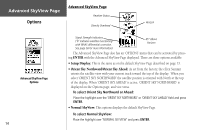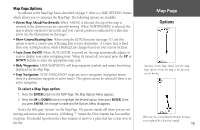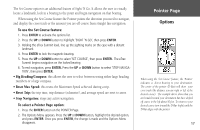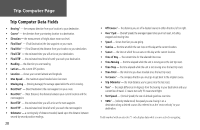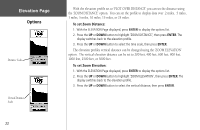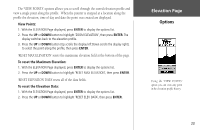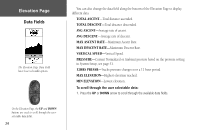Garmin eTrex Summit Owner's Manual (Software Version 3.00 and above) &nbs - Page 33
Trip Computer
 |
View all Garmin eTrex Summit manuals
Add to My Manuals
Save this manual to your list of manuals |
Page 33 highlights
Trip Computer Page Options In addition to the basic features of the Trip Computer described on page 6, the following Trip Computer options are available: • Change Fields: The Trip Computer Page displays five fields of data at a time. The 'CHANGE FIELDS' option allow you to select the data to be displayed from a list of 31 available data fields. To change the fields: 1. From the Trip Computer Page, press the ENTER button to display the Page Options menu. 2. Press the UP or DOWN button to highlight 'CHANGE FIELDS' and press ENTER. 3. Press the UP or DOWN button to highlight one of the five fields to change. Press ENTER to display the data field options. 4. Press the UP or DOWN button to highlight an option. Press ENTER to accept that option. 5. Repeat Steps 3 and 4 as necessary, then press the PAGE button to return to the Trip Computer Page. All available options, including those that display information only when you are actively navigating, are listed on page 20. • Reset Max Speed: Resets your maximum speed to zero. • Reset Trip: Resets all the data in the Trip Computer to zero. • Restore Defaults: Restores the Trip Computer to display the five default data fields - Trip Odometer, Max Speed, Moving Average, Time Moving, and Time Stopped. Trip Computer Page Options Press ENTER to access the Trip Computer 'OPTIONS'. 19