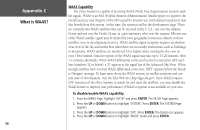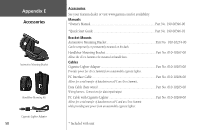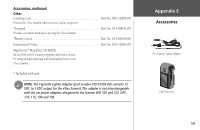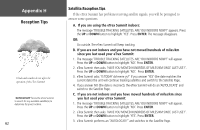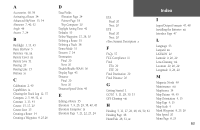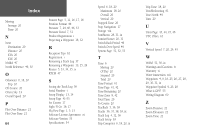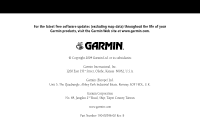Garmin eTrex Summit Owner's Manual (Software Version 3.00 and above) &nbs - Page 75
Appendix G
 |
View all Garmin eTrex Summit manuals
Add to My Manuals
Save this manual to your list of manuals |
Page 75 highlights
If the eTrex Summit does not turn on: Check to see if the batteries are installed correctly and if the battery terminals are clean. If it takes more than 10 minutes to get a location fix: 1. There may be large obstacles overhead. Move to a new location with a clear view of the sky. 2. See "Satellite Reception Tips" on page 62. eTrex Summit coordinates do not match the location on your map: Check to make sure the eTrex Summit is configured to use the same datum as your map. See page 44. The Electronic Compass heading is incorrect: 1. Have you changed batteries? Remember that the compass needs to be recalibrated every time that the batteries are changed. See page 2 for the compass calibration procedure. 2. Are you inside or around a device that may radiate a magnetic field? The compass will not operate properly inside or around items that radiate a magnetic field like metal buildings or cars. 3. Is the eTrex Summit using the GPS to provide heading information? Press and hold the PAGE key to reactivate the Electronic Compass. Appendix G Troubleshooting 61