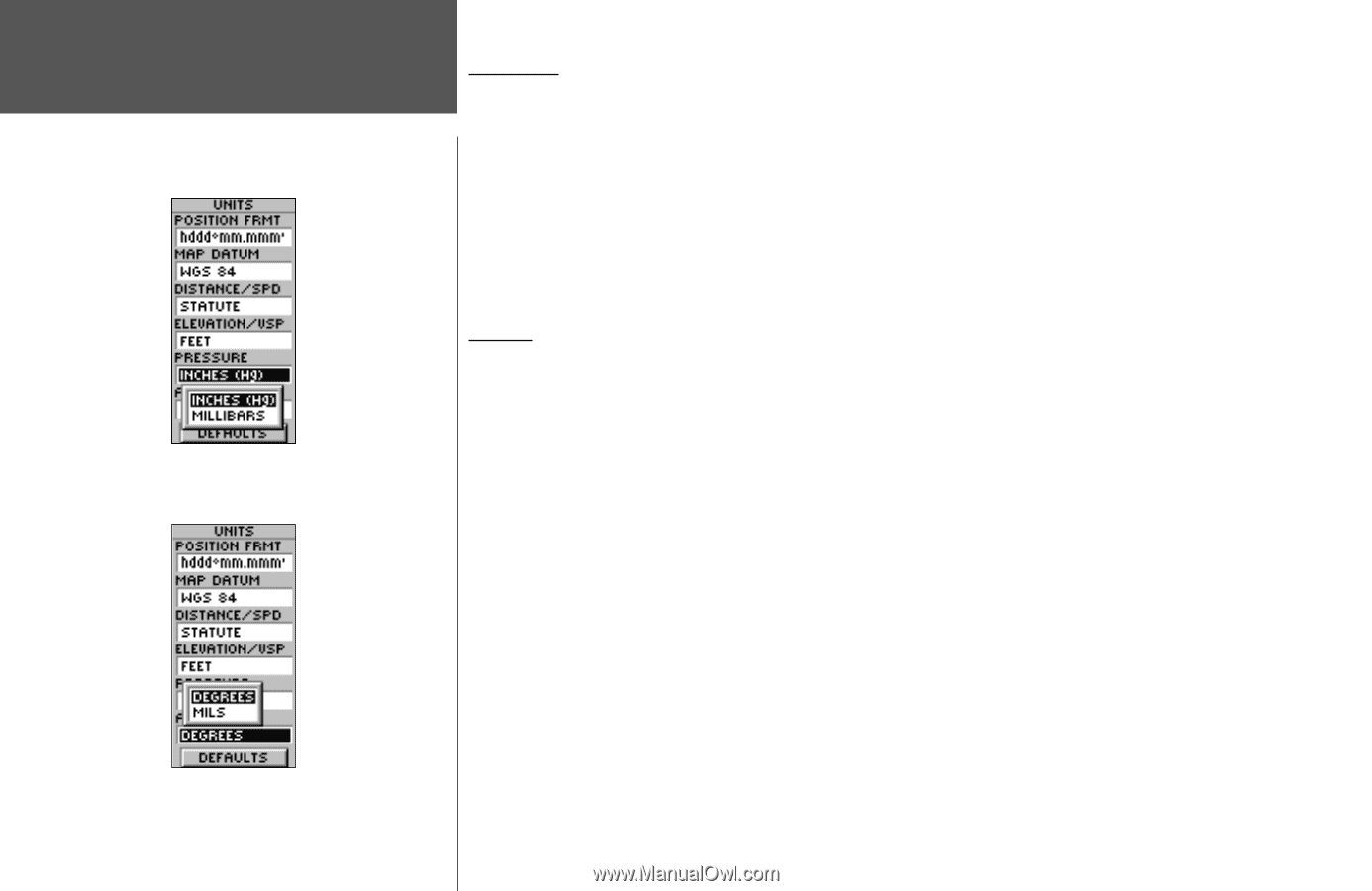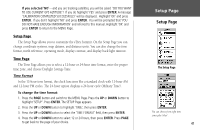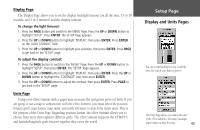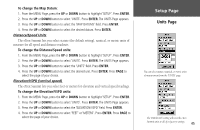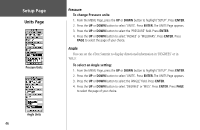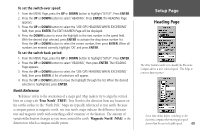Garmin eTrex Summit Owner's Manual (Software Version 3.00 and above) &nbs - Page 60
To change Pressure units, To select an Angle setting
 |
View all Garmin eTrex Summit manuals
Add to My Manuals
Save this manual to your list of manuals |
Page 60 highlights
Setup Page Units Page Pressure Units Angle Units 46 Pressure To change Pressure units: 1. From the MENU Page, press the UP or DOWN button to highlight 'SETUP'. Press ENTER. 2. Press the UP or DOWN button to select 'UNITS'. Press ENTER. The UNITS Page appears. 3. Press the UP or DOWN button to select the 'PRESSURE' field. Press ENTER. 4. Press the UP or DOWN button to select 'INCHES' or 'MILLIBARS'. Press ENTER. Press PAGE to select the page of your choice. Angle You can set the eTrex Summit to display directional information in 'DEGREES' or in 'MILS'. To select an Angle setting: 1. From the MENU Page, press the UP or DOWN button to highlight 'SETUP'. Press ENTER. 2. Press the UP or DOWN button to select 'UNITS'. Press ENTER. The UNITS Page appears. 3. Press the UP or DOWN button to select the 'ANGLE' field. Press ENTER. 4. Press the UP or DOWN button to select 'DEGREES' or 'MILS'. Press ENTER. Press PAGE to select the page of your choice.