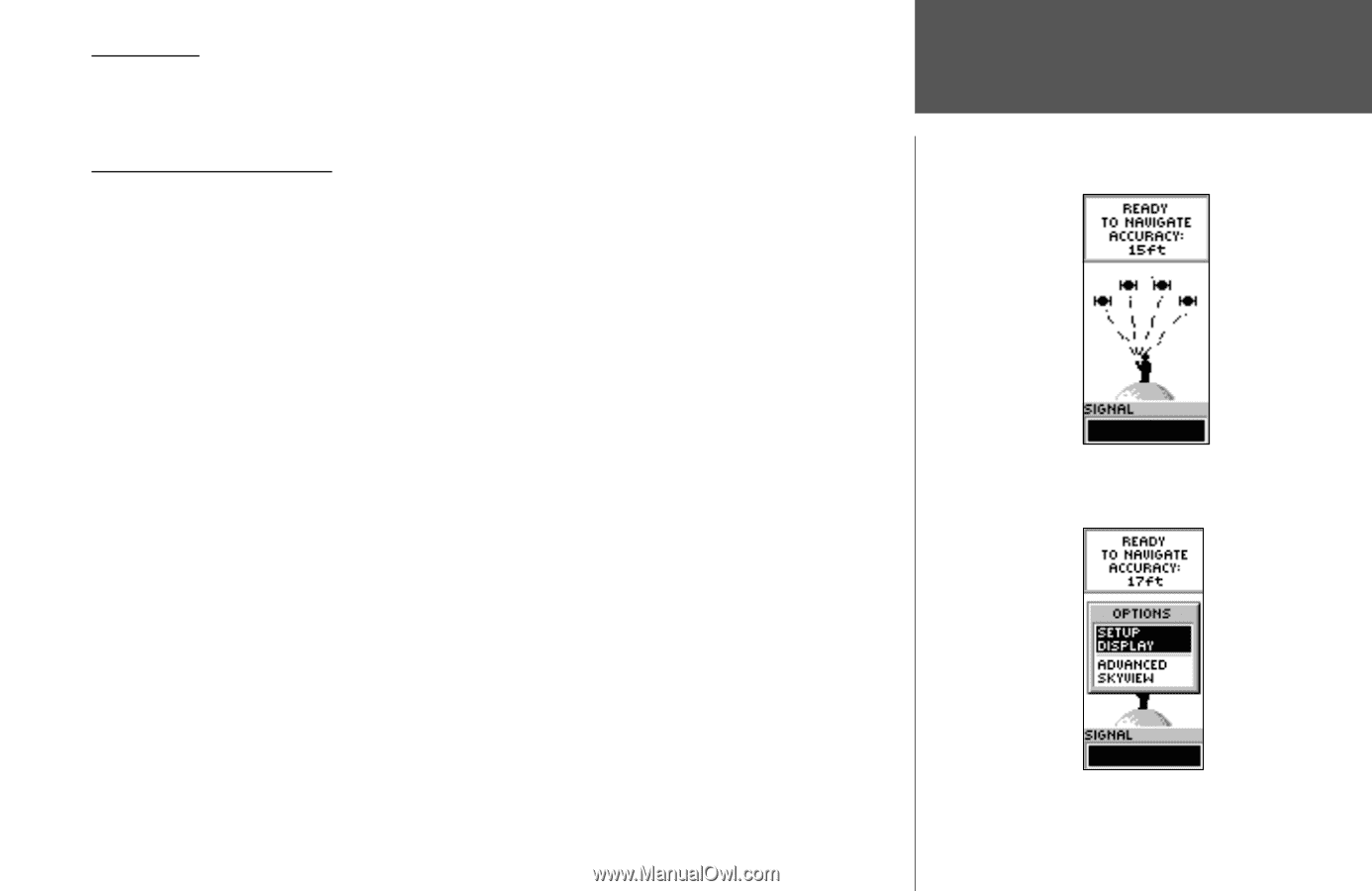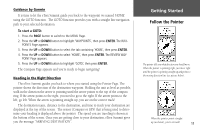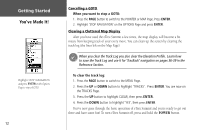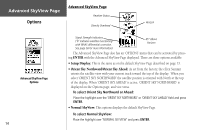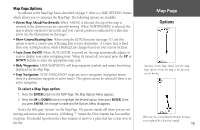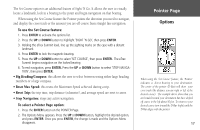Garmin eTrex Summit Owner's Manual (Software Version 3.00 and above) &nbs - Page 27
SkyView
 |
View all Garmin eTrex Summit manuals
Add to My Manuals
Save this manual to your list of manuals |
Page 27 highlights
Reference This section will describe the features and use of the eTrex Summit in more detail than the Getting Started Section. SkyView Page Options In addition to the functions of the default SkyView Page as described on page 3, there is an 'OPTIONS' menu available. To activate the 'OPTIONS' menu, press ENTER with the SkyView Page displayed. There are two options available: • Setup Display: The Setup Display feature allows you to change the display contrast and set the time that the backlight will stay on. To change the contrast: 1. Place the highlight over the Contrast Slider, then press ENTER to activate the slider. 2. Press the UP button to darken the contrast or the DOWN button to lighten the contrast. 3. When finished press ENTER to save the setting. To set the (Back) Light Timeout: 1. Place the highlight over the 'LIGHT TIMEOUT' field and press ENTER. 2. Press the UP or DOWN button to choose the setting that you desire. 3. Press ENTER to save the setting. • Advanced SkyView: When you select the Advanced SkyView feature the eTrex Summit displays a different SkyView Page containing more detailed information on the satellites, including their signal strength and their position in relation to you. To select the Advanced SkyView Page: Place the highlight over the 'ADVANCED SKYVIEW' field and press ENTER. SkyView Page Options The SkyView Page Normal SkyView Page Options 13