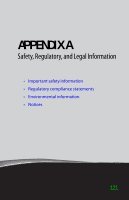Gateway MX6708 8511838 - Gateway Notebook Reference Guide - Page 122
Telephone numbers, Automated troubleshooting system
 |
View all Gateway MX6708 manuals
Add to My Manuals
Save this manual to your list of manuals |
Page 122 highlights
CHAPTER 9: Troubleshooting ■ If you have "how to" questions about using a program, see: ■ Online Help ■ Printed documentation ■ The Microsoft Windows documentation ■ The software publisher's Web site ■ See the troubleshooting section of this chapter. ■ Have your customer ID, serial number, and order number available, along with a detailed description of your problem, including the exact text of any error messages, and the steps you have taken. ■ Make sure that your notebook is nearby at the time of your call. The technician may have you follow troubleshooting steps. Telephone numbers Gateway offers a wide range of customer service, customer care, and information services. Automated troubleshooting system Service description How to reach Use an automated menu system and your telephone keypad to find answers to common problems. 800-846-2118 Telephone numbers You can access the following services through your telephone to get answers to your questions: 116