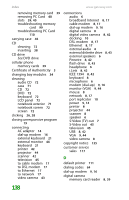Gateway MX6708 8511838 - Gateway Notebook Reference Guide - Page 148
O, P, R, turning off notebook
 |
View all Gateway MX6708 manuals
Add to My Manuals
Save this manual to your list of manuals |
Page 148 highlights
Index www.gateway.com O opening files 26, 28 folders 26, 28 LCD panel 6 notebook 6 programs 26, 28 shortcut menu 26, 29 option bay See bays P password 66, 110 PC Card adding 40 eject button 40 inserting 40 installing 40 removing 40 slot 40 troubleshooting 110 PCMCIA card See PC Card PDA memory cards 39 peripheral devices 42 Plug and Play devices IEEE 1394 support for 42 USB support for 42 pointer identifying 25 moving 26 pointing device buttons 28 moving pointer 28 opening shortcut menu 29 tapping 28 turning on 29 See also touchpad port replicator docking port 10 ordering 47 power AC adapter 14, 55 advanced settings 56, 60 alarms 59 automobile/airplane adapter 55 battery 50, 51, 53, 54 button 11, 23 changing modes 56 changing schemes 57 connector 9, 14 conserving battery power 54 EmPower adapter 55 extending battery life 54 Hibernate mode 55, 61 indicator 6, 18 international adapter 67 management 49, 54 schemes 56, 57 source problems 15 SpeedStep settings 57 Standby mode 18, 23, 55 status indicator 6 troubleshooting 110 turning off notebook 18 turning on notebook 18 printer default 111 inkjet 47 installing 42 laser 47 troubleshooting 111 USB port 8 programs closing unresponsive 19 opening 26, 28 projector adding 44 color quality 44 display properties 44 port 9 screen resolution 44 using 23 R radio approval authorities 65 radio frequency wireless connections 65 142