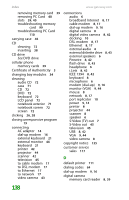Gateway MX6708 8511838 - Gateway Notebook Reference Guide - Page 145
E, F, G, EZ Pad touchpad
 |
View all Gateway MX6708 manuals
Add to My Manuals
Save this manual to your list of manuals |
Page 145 highlights
www.gateway.com Index USB port 8 digital video camera connecting 43 IEEE 1394 port 8 directional keys 22 diskette troubleshooting 86 diskette drive locating 7 replacing drive module 34 status indicator 20 troubleshooting 86 display properties 44 switching 23 troubleshooting 87 docking port 10 double-clicking 26, 28 double-tapping 28 dragging 27 drives CD 7, 36 changing modular drives 34 diskette 7 DVD 7, 36 DVD/CD-RW 7, 36 DVD±RW 34, 37, 46 hard drive 7, 10, 78 identifying drive types 36 installing and replacing 34 multi-format DVD±RW 37 recordable DVD 7 replacing hard drive 78 second hard drive 7 status indicators 20 troubleshooting 86, 89, 91 types 36 DSL modem 8, 17 DVD cleaning 72 inserting 38 playing 45 troubleshooting 89 DVD drive identifying 36 installing 34 modular drive status indicator 20 replacing 34 troubleshooting 89 using 36 DVD/CD-RW drive 7 See DVD drive DVD±RW drive See DVD drive E electrostatic discharge (ESD) 74 EmPower power adapter 55 Ethernet connecting 17 jack 8, 17 external monitor 9, 23 EZ Pad touchpad See touchpad EZ Point pointing device cap ordering replacement 46 F fan 7 faxes troubleshooting 102 files opening 26, 28 transferring 66 troubleshooting 91 Firewire port 8, 42 Fn key 22 folders opening 26, 28 function keys 21 G Gateway model number 3, 11 serial number 3 Support 4 139