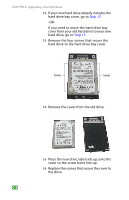Gateway MX6708 8511838 - Gateway Notebook Reference Guide - Page 86
Step 17, Place the new drive, label side up, onto
 |
View all Gateway MX6708 manuals
Add to My Manuals
Save this manual to your list of manuals |
Page 86 highlights
CHAPTER 8: Upgrading Your Notebook 12 If your new hard drive already includes the hard drive bay cover, go to Step 17. -OR- If you need to move the hard drive bay cover from your old hard drive to your new hard drive, go to Step 13. 13 Remove the four screws that secure the hard drive to the hard drive bay cover. Screws Screws 14 Remove the cover from the old drive. 15 Place the new drive, label side up, onto the cover so the screw holes line up. 16 Replace the screws that secure the cover to the drive. 80
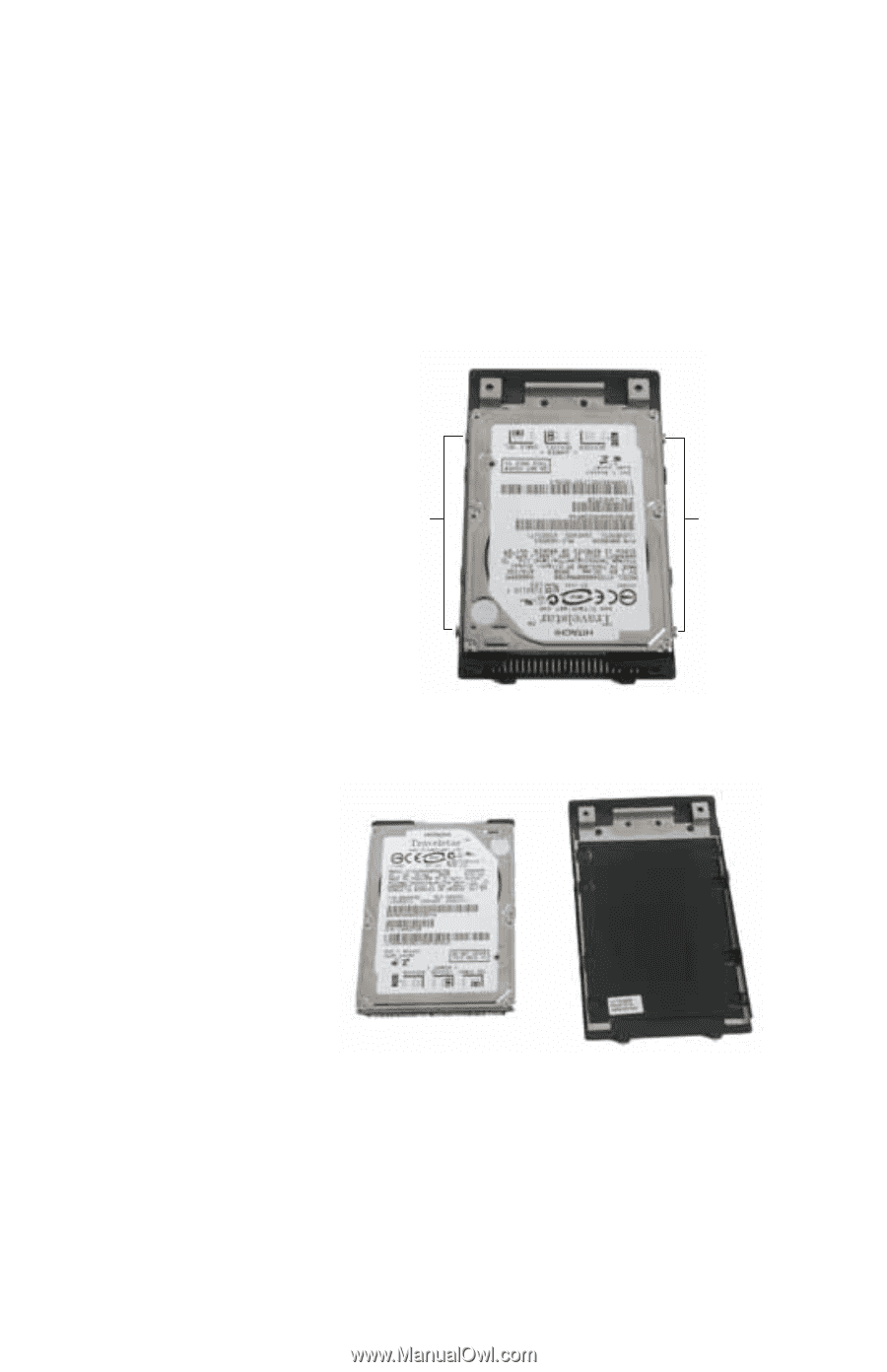
CHAPTER 8: Upgrading Your Notebook
80
12
If your new hard drive already includes the
hard drive bay cover, go to
Step 17
.
-OR-
If you need to move the hard drive bay
cover from your old hard drive to your new
hard drive, go to
Step 13
.
13
Remove the four screws that secure the
hard drive to the hard drive bay cover.
14
Remove the cover from the old drive.
15
Place the new drive, label side up, onto the
cover so the screw holes line up.
16
Replace the screws that secure the cover to
the drive.
Screws
Screws