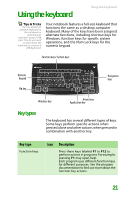Gateway MX6708 8511838 - Gateway Notebook Reference Guide - Page 30
Using Your Gateway Notebook, information, see
 |
View all Gateway MX6708 manuals
Add to My Manuals
Save this manual to your list of manuals |
Page 30 highlights
CHAPTER 3: Using Your Gateway Notebook Press and hold FN, then press this system key... To... Skip back one CD track or DVD chapter. Skip ahead one CD track or DVD chapter. Increase the brightness of the display. Decrease the brightness of the display. Mute the sound. Press the key combination again to restore the sound. For more information, see "Adjusting the volume" on page 31. Increase volume. For more information, see "Adjusting the volume" on page 31. Decrease volume. For more information, see "Adjusting the volume" on page 31. 24
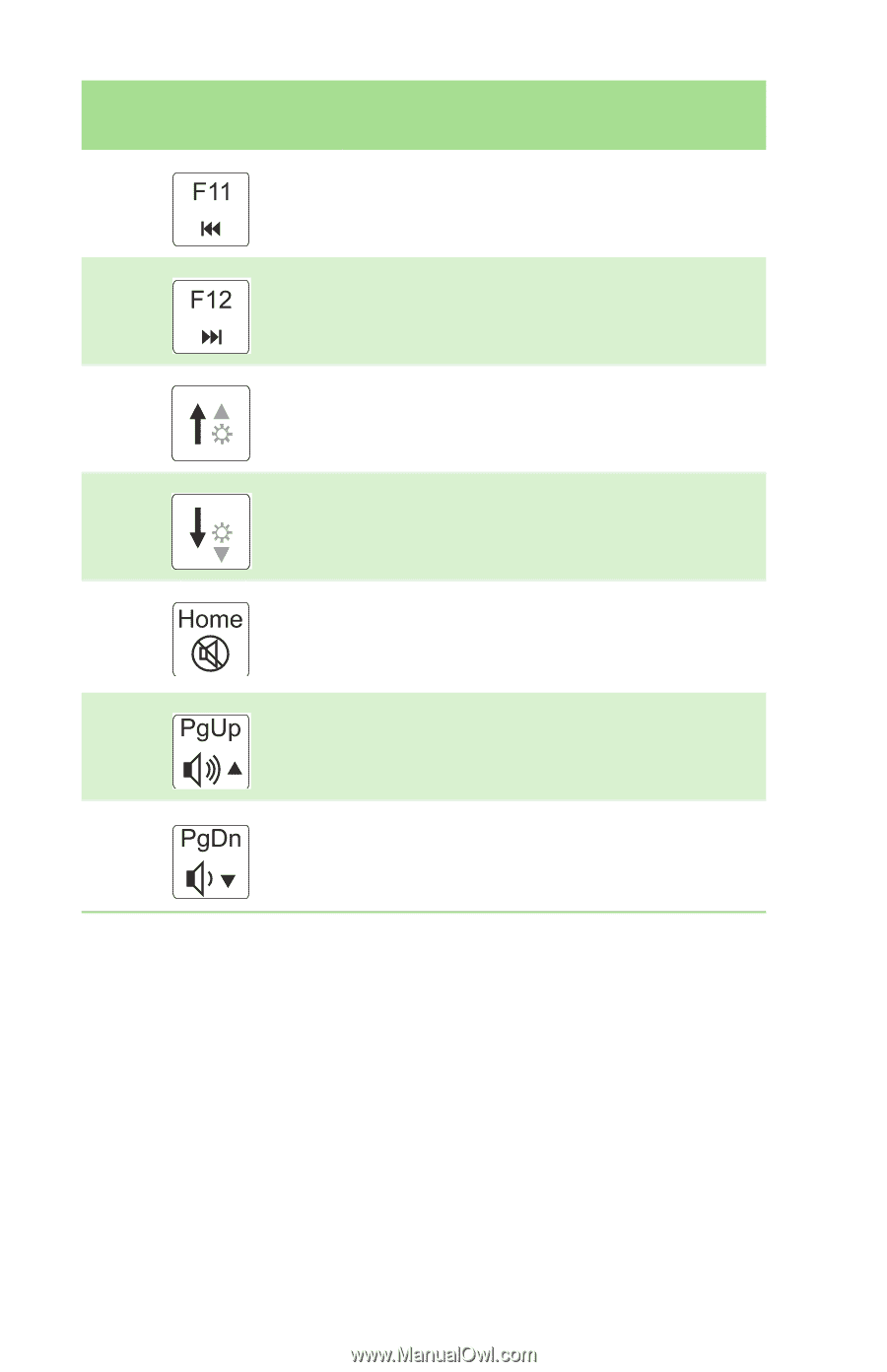
CHAPTER 3: Using Your Gateway Notebook
24
Skip back one CD track or DVD chapter.
Skip ahead one CD track or DVD chapter.
Increase the brightness of the display.
Decrease the brightness of the display.
Mute the sound. Press the key combination
again to restore the sound. For more
information, see
“Adjusting the volume” on
page 31
.
Increase volume. For more information, see
“Adjusting the volume” on page 31
.
Decrease volume. For more information,
see
“Adjusting the volume” on page 31
.
Press and hold F
N
, then
press this system key...
To...