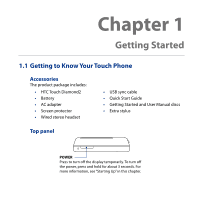17
7.3 Managing Meeting Requests
.........................................................................
129
7.4 Finding Contacts in the Company Directory
.................................................
130
Chapter 8
Internet
131
8.1 Ways of Connecting to the Internet
...............................................................
131
Wi-Fi
............................................................................................................................................
1²1
GPRS/²G
....................................................................................................................................
1²4
Dial-up
.......................................................................................................................................
1²4
Starting a data connection
.................................................................................................
1²5
8.2 Using Opera Mobile™
......................................................................................
136
The browser screen
...............................................................................................................
1²6
Opera Mobile menu
..............................................................................................................
1²7
Navigating web pages
.........................................................................................................
1²8
8.3 Using YouTube™
..............................................................................................
139
Searching videos
....................................................................................................................
140
Using the Program Guide
...................................................................................................
140
Watching videos
.....................................................................................................................
14±
Bookmarks
................................................................................................................................
14²
History
........................................................................................................................................
14²
8.4 Using Streaming Media
..................................................................................
144
8.5 Using Windows Live™
......................................................................................
146
The Windows Live™ screen
.................................................................................................
147
Using Windows Live™ Messenger
....................................................................................
148
8.6 Using RSS Hub
.................................................................................................
149
Subscribing to and organizing news channels
...........................................................
149
Using the headline list
.........................................................................................................
15±
Viewing the news summary
...............................................................................................
15²
8.7 Using Your Device as a Modem (Internet Sharing)
.......................................
154