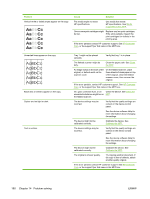HP CM1015 HP Color LaserJet CM1015/CM1017 MFP Series - User Guide - Page 199
Media-handling problems, Print-media guidelines, Solve print-media problems - toner compatible
 |
UPC - 882780579576
View all HP CM1015 manuals
Add to My Manuals
Save this manual to your list of manuals |
Page 199 highlights
Problem The finish on the printed color page is inconsistent. Cause The media might be too rough. Solution Use a smooth paper or print media, such as a high-quality paper that is made for color laser MFPs. Generally, smoother media produces better the results. The finish on the printed or copied color The media may have been bent when page has light colored spots. loaded, or the ETB may be damaged. Load new paper and reprint or copy the document. If the problem persists, contact HP Customer Care. See HP Customer Care or the support flyer that came in the MFP box. Media-handling problems Use the information in this section when the MFP experiences media-handling problems. Print-media guidelines ● For best results, make sure that the paper is of good quality, and free of cuts, nicks, tears, spots, loose particles, dust, wrinkles, voids, staples, and curled or bent edges. ● For best-quality color printing, use a smooth type of paper. Generally, smoother media produces better results. ● Check the paper package label to ensure the type of paper you are loading (such as bond or recycled) is correct. ● Do not use media that is designed for Inkjet MFPs only. Use media that is designed for color LaserJet MFPs. ● Do not use letterhead paper that is printed with low-temperature inks, such as those used in some types of thermography. ● Do not use raised or embossed letterhead. ● The MFP uses heat and pressure to fuse toner to the paper. Make sure that any colored paper or preprinted forms use inks that are compatible with this fusing temperature 210°C (410°F) for 0.1 seconds). CAUTION Failure to follow these guidelines could cause jams or damage to the MFP. Solve print-media problems The following problems with paper cause print-quality deviations, jamming, or even damage to the MFP. ENWW Solve print problems 185