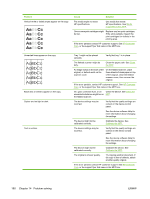HP CM1015 HP Color LaserJet CM1015/CM1017 MFP Series - User Guide - Page 200
heavy or too smooth, has the wrong grain, folded, or damaged. Try printing
 |
UPC - 882780579576
View all HP CM1015 manuals
Add to My Manuals
Save this manual to your list of manuals |
Page 200 highlights
Problem Cause Solution Poor print quality or toner adhesion The paper is too moist, too rough, too heavy or too smooth, or it is embossed or from a faulty paper lot. Verify that the appropriate media type was selected in the printer driver. Try another kind of paper, between 100 and 250 Sheffield, 4% to 6% moisture content. Dropouts, jamming, or curl The paper has been stored incorrectly. Store paper flat in its moisture-proof wrapping. The paper has variability from one side Turn the paper over. to the other. Excessive curl The paper is too moist, has the wrong grain direction, or is of short-grain construction. Verify that the appropriate media type was selected in the printer driver. Try printing on media from a new or different package. Use long-grain paper. The paper varies from side-to-side. Turn the paper over. Jamming, damage to MFP The paper has cutouts or perforations. Use paper that is free of cutouts or perforations. Problems with feeding The paper has ragged edges. Use high-quality paper that is made for color laser printers. The paper varies from side-to-side. Turn the paper over. The paper is too moist, too rough, too heavy or too smooth, has the wrong grain direction, or is of short-grain construction or it is embossed or from a faulty paper lot. Try another kind of paper, between 100 and 250 Sheffield, 4 to 6% moisture content. Use long-grain paper. Print is skewed (crooked) The media guides might be incorrectly adjusted. Remove all media from the input tray, straighten the stack, then load the media in the input tray again. Adjust the media guides to the width and length of the media being used and try printing again. More than one sheet feeds at one time. The media tray might be overloaded. Remove some of the media from the tray. See Load trays. The media might be wrinkled, folded, or Verify that the media is not wrinkled, damaged. folded, or damaged. Try printing on media from a new or different package. 186 Chapter 14 Problem solving ENWW