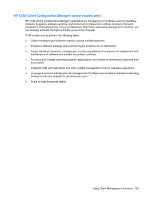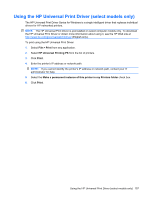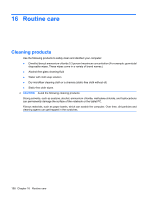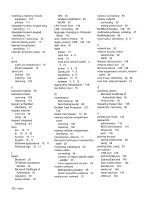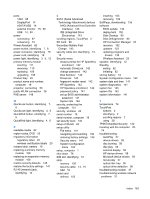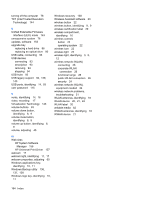HP ProBook 6550b HP ProBook User Guide - Windows XP - Page 170
Power Monitor Circuit, Wake on LAN - bios upgrade
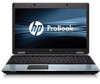 |
View all HP ProBook 6550b manuals
Add to My Manuals
Save this manual to your list of manuals |
Page 170 highlights
Index Symbols/Numerics 1394 cable, connecting 95 1394 devices connecting 95 stopping 95 1394 port 95 A AC adapter connecting 67 identifying 19 administrator password 115 airport security devices 79 Altiris Deployment Solutions 152 applications key, Windows 10, 11 audio devices, connecting external 48 audio functions, checking 48 audio-out (headphone) jack 15 Automatic DriveLock password entering 123 removing 124 AutoPlay 52 B battery calibrating 72 charging 69, 72 conserving power 74 disposing 75 identifying 19 inserting 68 low battery levels 70 recharging 74 removing 68 replacing 75 storing 74 battery bay 16, 20 battery charge, maximizing 70 battery light 12, 69, 71 battery power 68 battery release latch 16, 68 battery temperature 74 bays battery 16, 20 hard drive 16 upgrade drive 16 BD copying 54 playing 52 removing 55 BIOS administrator password 141 BIOS update downloading 134 installing 134 Bluetooth compartment, identifying 16 Bluetooth device 21 Bluetooth label 20 boot devices, enabling 148 boot options 142 boot order 142 built-in device audio devices 144 Bluetooth device radio 144 fingerprint reader 144 internal speakers 144 LAN/WLAN switching 144 microphone 144 modem 144 Network Interface Controller (LAN) 144 Notebook Upgrade Bay 144 Power Monitor Circuit 144 Wake on LAN 144 wireless button 144 WLAN device radio 144 built-in device options 144 buttons mute 8, 9 power 7, 8 QuickLook 7, 9 QuickWeb 7, 9 TouchPad 2 volume 8, 9 wireless 8, 9 C cables 1394 95 modem 34 USB 93 calibrating battery 72 caps lock light, identifying 4, 6 CD copying 54 playing 52 removing 55 Certificate of Authenticity label 20 changing boot order 150 charging batteries 69, 72 checking audio functions 48 compartments Bluetooth 16 expansion memory module 16 wireless 16 components additional hardware 19 bottom 16 display 17 front 11 left-side 14 rear 15 right-side 12 top 1 wireless antennas 18 computer information 133 160 Index