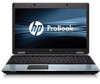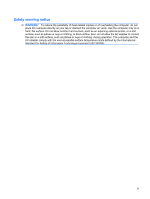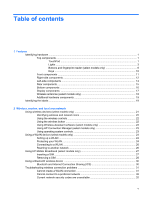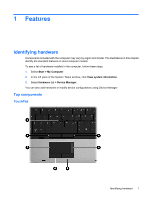WLAN connection is very weak
.........................................................................................
33
Cannot connect to the wireless router
...............................................................................
33
Using the modem (select models only)
..............................................................................................
34
Connecting a modem cable
...............................................................................................
34
Connecting a country- or region-specific modem cable adapter
.......................................
35
Selecting a location setting
................................................................................................
35
Viewing the current location selection
...............................................................
35
Adding new locations when traveling
................................................................
36
Solving travel connection problems
..................................................................
37
Connecting to a local area network (LAN)
..........................................................................................
38
3
Pointing devices and keyboard
Using pointing devices
.......................................................................................................................
39
Setting pointing device preferences
...................................................................................
39
Using the TouchPad
..........................................................................................................
39
Using the pointing stick (select models only)
.....................................................................
39
Connecting an external mouse
..........................................................................................
39
Using the keyboard
............................................................................................................................
39
Using hotkeys
....................................................................................................................
39
Using HP QuickLook 3
.......................................................................................................................
42
Using keypads
....................................................................................................................................
42
Using the embedded numeric keypad
...............................................................................
42
Enabling and disabling the embedded numeric keypad
....................................
43
Switching key functions on the embedded numeric keypad
.............................
43
Using the integrated numeric keypad
................................................................................
43
Using an optional external numeric keypad
.......................................................................
44
4
Multimedia
Multimedia features
............................................................................................................................
45
Adjusting the volume
.........................................................................................................
45
Multimedia software
...........................................................................................................................
46
Accessing your preinstalled multimedia software
..............................................................
47
Installing multimedia software from a disc
.........................................................................
47
Audio
..................................................................................................................................................
48
Connecting external audio devices
....................................................................................
48
Checking your audio functions
...........................................................................................
48
Video
..................................................................................................................................................
50
Connecting an external monitor or projector
......................................................................
50
Using the external monitor port
.........................................................................
50
Using the DisplayPort
........................................................................................
50
Optical drive (select models only)
......................................................................................................
52
Identifying the optical drive
................................................................................................
52
Playing a CD, DVD, or BD
.................................................................................................
52
Configuring AutoPlay
.........................................................................................................
52
Changing DVD region settings
..........................................................................................
53
Observing the copyright warning
.......................................................................................
53
Copying a CD, DVD, or BD
................................................................................................
54
Creating (burning) a CD, DVD, or BD
................................................................................
54
Removing an optical disc (CD, DVD, or BD)
.....................................................................
55
Troubleshooting
.................................................................................................................
55
vi