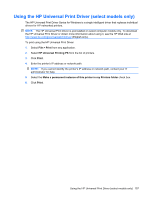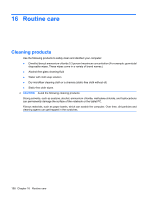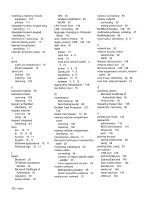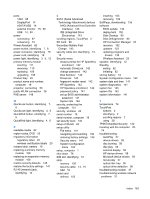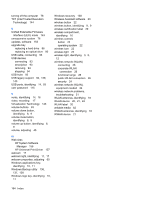HP ProBook 6550b HP ProBook User Guide - Windows XP - Page 171
HP Client Manager for, HP Connection Manager - restore disks
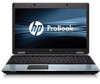 |
View all HP ProBook 6550b manuals
Add to My Manuals
Save this manual to your list of manuals |
Page 171 highlights
Computer Setup BIOS administrator password 116 device security 125 DriveLock password 119 enabling bootable devices 148 File menu 141 navigating and selecting 139 restoring factory settings 140 Security menu 141 setting boot order 150 setting MultiBoot Express prompt 151 System Configuration menu 142 Computer Setup utility 152 configuring ExpressCards 101 connecting to a LAN 38 connecting to a WLAN 26 connection, external power 67 connector, power 15 conservation, power 74 copyright warning 53 cord, power 19 corporate WLAN connection 26 country- or region-specific modem cable adapter 35 critical battery level 71 D deployment, software 152 device configurations 143 device drivers HP drivers 58 Microsoft drivers 59 reinstalling 58 device security 125 digital card inserting 99 removing 100 stopping 100 discs Driver Recovery 138 Operating System 138 Disk Cleanup software 80 Disk Defragmenter software 80 disk sanitizer 142 diskette drive 97 display components 17 display release latch, identifying 11 DisplayPort, identifying 14 docking connector, identifying 16 drive light 12, 81 drive media 62 DriveLock password changing 122 description 119 entering 121 removing 123 setting 120 DriveLock, automatic 142 Driver Recovery disc 138 drives boot order 142, 146 diskette 97 external 97 external optical 97 hard 84, 97 DVD changing region setting 53 copying 54 playing 52 removing 55 DVD region settings 53 E embedded numeric keypad keys, identifying 10 encryption 25 eSATA/USB port, identifying 14 esc key, identifying 10, 11 Execution Disable 143 expansion memory module inserting 107 removing 106 replacing 106 expansion memory module compartment, identifying 16 ExpressCard configuring 101 inserting 101 removing 102 removing insert 101 stopping 102 external audio devices, connecting 48 external drive 97 external monitor port 50 external monitor port, identifying 15 external optical drive 97 F File menu 141 fingerprint reader, identifying 6, 8, 9 firewall 25 fn key 39 fn key, identifying 10, 11, 42 function keys 39 function keys, identifying 10, 11 H hard drive external 97 HP 3D DriveGuard 81 installing 84 hard drive bay 16 hard drive space 113 hardware, identifying 1 Hibernation exiting 63 initiated during critical battery level 71 initiating 63 Hibernation file 113 hotkeys description 39 using 40 HP 3D DriveGuard 81 HP Client Configuration Manager 153, 155 HP Client Manager for Altiris 153 HP Connection Manager software 23 HP QuickLook 143 HP SpareKey enrollment 142 HP System Software Manager 153, 156 hubs 93 I icons network status 22 wireless 22 image, computer 152 Index 161