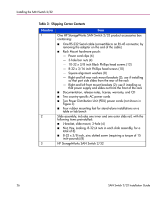HP StorageWorks 2/32 SAN switch 2/32 version 4.0.x installation guide - Page 26
Table 3, Shipping Carton Contents, One HP StorageWorks SAN Switch 2/32 product accessories box
 |
View all HP StorageWorks 2/32 manuals
Add to My Manuals
Save this manual to your list of manuals |
Page 26 highlights
Installing the SAN Switch 2/32 Table 3: Shipping Carton Contents Number 1 2 3 Item One HP StorageWorks SAN Switch 2/32 product accessories box containing: ■ One RS-232 Serial cable (convertible to an RJ-45 connector, by removing the adapter on the end of the cable) ■ Rack Mount hardware pouch: - Power cord clips (6) - 3-hole bar nuts (4) - 10-32 x 3/8 inch Black Phillips head screws (12) - 8-32 x 3/16 inch Phillips head screws (10) - Square alignment washers (8) - Right and left rear rack mount brackets (2); use if installing so that port side slides from the rear of the rack - Right and left front mount brackets (2); use if installing so that power supply end slides out from the front of the rack ■ Documentation, release notes, license, warranty, and CD ■ Two country-specific AC power cords ■ Two Power Distribution Unit (PDU) power cords (not shown in Figure 3) ■ Four rubber mounting feet for stand-alone installations on a table or lab bench Slide assembly; includes one inner and one outer slide rail, with the following items preinstalled: ■ L-bracket, slide mount, 3-hole (4) ■ Nut, Hex, Locking, 8-32 (4 nuts in each slide assembly, for a total of 8) ■ 8-32 x 3/8 inch, zinc slotted screw (requiring a torque of 15 inch-pounds) (8) HP StorageWorks SAN Switch 2/32 26 SAN Switch 2/32 Installation Guide