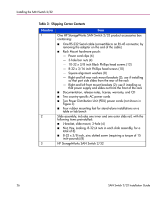HP StorageWorks 2/32 SAN switch 2/32 version 4.0.x installation guide - Page 27
Locating SAN Switch 2/32 Serial Numbers, information, identifying the device's manufacturing location.
 |
View all HP StorageWorks 2/32 manuals
Add to My Manuals
Save this manual to your list of manuals |
Page 27 highlights
Installing the SAN Switch 2/32 Locating SAN Switch 2/32 Serial Numbers Before contacting HP for technical support or service, obtain the three serial numbers located on the switch. Each serial number provides specific logistical information, identifying the device's manufacturing location. SAN Switch 2/32 Installation Guide 27

Installing the SAN Switch 2/32
27
SAN Switch 2/32 Installation Guide
Locating SAN Switch 2/32 Serial Numbers
Before contacting HP for technical support or service, obtain the three serial
numbers located on the switch. Each serial number provides specific logistical
information, identifying the device’s manufacturing location.