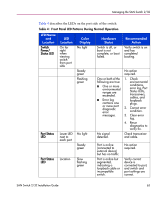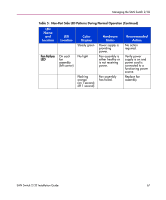HP StorageWorks 2/32 SAN switch 2/32 version 4.0.x installation guide - Page 62
Interpreting LED Activity, LEDs on the Port Side of the Switch
 |
View all HP StorageWorks 2/32 manuals
Add to My Manuals
Save this manual to your list of manuals |
Page 62 highlights
Managing the SAN Switch 2/32 Interpreting LED Activity SAN Switch 2/32 status is determined through the LED activity on the switch. There are three possible LED states: no light, a steady light, and a flashing light. The lights may be any of the following colors: ■ Green ■ Orange (may be referred to as "amber" in related documentation) ■ Yellow (appears when both green and orange LED elements are lit) Note: Any errors related to LED activity are listed in the error log. For information about the error log, refer to the HP StorageWorks Fabric OS Procedures Version 3.0.x/4.0.x User Guide. LEDs on the Port Side of the Switch The port side of the switch contains the following LEDs; see Figure 16: ■ One Switch Power/Status LED on right side ■ One Port Status LED next to each Fibre Channel port (lower LED) ■ One Port Speed LED next to each Fibre Channel port (upper LED) Note: The port LEDs for the upper ports (ports 16-31) are to the left of the ports. The Port LEDs for the lower ports (ports 0-15) are to the right of the ports. . 1 2 3 1 Port status LEDs (lower LED) 2 Port speed LEDs (upper LED) 3 Status LED Figure 16: LEDs on port side of SAN Switch 2/32 SHR-2578A 62 SAN Switch 2/32 Installation Guide