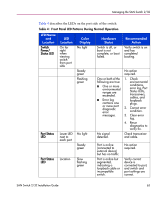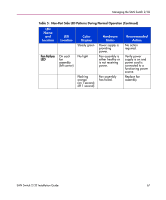HP StorageWorks 2/32 SAN switch 2/32 version 4.0.x installation guide - Page 64
Table 4, Front Panel LED Patterns During Normal Operation Continued, LED Name, Location, Color
 |
View all HP StorageWorks 2/32 manuals
Add to My Manuals
Save this manual to your list of manuals |
Page 64 highlights
Managing the SAN Switch 2/32 Table 4: Front Panel LED Patterns During Normal Operation (Continued) LED Name and Location LED Location Color Display Fast-flashing green Flickering green Flashing or steady yellow Steady orange Slow-flashin g orange Fast-flashing orange Hardware Status Port is in internal loopback (diagnostic). Port is online, with traffic flowing through port. POST is running. Port is receiving light or signal carrier, but is not yet online. The port is disabled (result of diagnostics or portDisable command). The port is faulty. Recommended Action No action required. No action required. No action required. No action required. Reset the switch from a management station. 1. Check transceiver and cable or loopback plugs for correct insertion. 2. Check and clear error log. 64 SAN Switch 2/32 Installation Guide