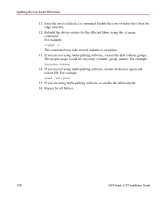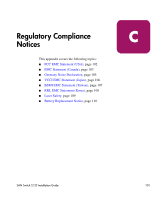HP StorageWorks 2/32 SAN switch 2/32 version 4.0.x installation guide - Page 97
HP/UX Procedure for Updating the Core Switch PID Format, Issue the command
 |
View all HP StorageWorks 2/32 manuals
Add to My Manuals
Save this manual to your list of manuals |
Page 97 highlights
Updating the Core Switch PID Format HP/UX Procedure for Updating the Core Switch PID Format Use these procedures for updating the Core Switch PID format in an HP/UX environment. 1. Back up all data. Verify backups. 2. If you are not using multi-pathing software, stop all I/O going to all volumes connected through the switch/fabric to be updated. 3. If you are not using multi-pathing software, unmount the volumes from their mount points using umount. The proper usage would be umount . For example: umount /mnt/jbod 4. If you are using multi-pathing software, use that software to remove one fabric's devices from its configuration. 5. Deactivate the appropriate volume groups using vgchange. The proper usage would be vgchange -a n . For example: vgchange -a n /dev/jbod 6. Make a backup copy of the volume group directory using tar from within /dev. For example: tar -cf /tmp/jbod.tar jbod 7. Export the volume group using vgexport. The proper usage would be vgexport -m . For example: vgexport -m /tmp/jbod_map /dev/jbod 8. Login into each switch in the fabric 9. Issue the command switchDisable. 10. Issue the command configure and change the Core Switch PID Format to 1. 11. Issue the command switchEnable. Enable the core switches first, then the edge switches. 12. Once you have done this to all switches in the fabric and verified that it has re-converged properly, issue the command cfgEnable [effective zone configuration] on one of the switches in that fabric. For example: cfgEnable my_zones 13. Clean the lvmtab file by using the command vgscan. SAN Switch 2/32 Installation Guide 97