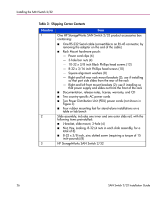HP StorageWorks 2/32 SAN switch 2/32 version 4.0.x installation guide - Page 31
Installing the SAN Switch 2/32 in an HP Series 9000 or EIA Cabinet, Rack Mount Checklist
 |
View all HP StorageWorks 2/32 manuals
Add to My Manuals
Save this manual to your list of manuals |
Page 31 highlights
Installing the SAN Switch 2/32 Installing the SAN Switch 2/32 in an HP Series 9000 or EIA Cabinet Read the following sections for complete installation instructions. Before you begin, obtain the following tools: ■ #2 Phillips screwdriver, with torque capability ■ Torx screwdriver ■ Slotted blade screwdriver, 1/4 inch, with torque capability Rack Mount Checklist Verify that the rack and the area around the rack meets the following requirements: ■ The cabinet must be a standard EIA cabinet. ■ Plan a cabinet space that is 1.5 rack units high (2.6 inches; 6.7 cm), 19 inches (48.3 cm) wide, and at least 23 inches (68.6 cm) deep. ■ Ground all equipment in the cabinet through a reliable branch circuit connection, and maintain ground at all times. Do not rely on a secondary connection to a branch circuit, such as a power strip. ■ Ensure that airflow and temperature requirements are met on an ongoing basis, particularly if the switch is installed in a closed or multi-rack assembly. ■ Verify that the additional weight of the switch does not exceed the cabinet's weight limits or unbalance the cabinet in any way. ■ Secure the cabinet to insure stability in case of unexpected movement. Note: This procedure is written with the assumption that the non-port side of the switch, which contains the air intake vents, is installed facing the cool-air aisle. SAN Switch 2/32 Installation Guide 31