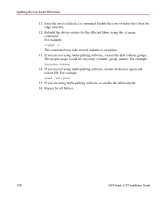HP StorageWorks 2/32 SAN switch 2/32 version 4.0.x installation guide - Page 95
Updating the Core Switch PID Format Offline, Change the PID format on each switch in the fabric
 |
View all HP StorageWorks 2/32 manuals
Add to My Manuals
Save this manual to your list of manuals |
Page 95 highlights
Updating the Core Switch PID Format 10. For any devices manually bound by PID, update their bindings. This may involve changing them to the new PIDs, or may (preferably) involve changing to WWN binding. 11. For any devices automatically bound by PID, two options exist: a. Execute a custom procedure to rebuild its device tree online. Examples are given in this appendix. b. Reboot the device to rebuild the device tree. Some operating systems require a special command to do this. E.g. boot -r in Solaris. 12. For devices that do not bind by PID, or have had their PID binding updated, mark online or re-associate the disk devices with the multi-pathing software and resume I/O over the updated fabric. Updating the Core Switch PID Format Offline Complete these steps to update the Core Switch PID format while the SAN is running offline. 1. Back up all data. Verify backups. 2. Shut down all hosts and storage devices attached to the SAN. 3. Disable all switches in the fabric requiring the update. 4. Change the PID format on each switch in the fabric, as follows. a. Telnet into each switch in the fabric. b. Type switchDisable, and press Enter. c. Type configure and press Enter. d. Type y at the Fabric parameters prompt, (yes, y, no, n): [no] y. e. To view the Core Switch PID setting, press Enter until you reach the Core Switch PID format line, similar to the following. Core Switch PID Format: (0..1) [0] Note: The [0] value shown above indicates the Core Switch PID parameter set on this particular switch. f. Type 1 to update the Core Switch PID format. g. Continue to press Enter until you have completed the configure section and have returned to the admin prompt. SAN Switch 2/32 Installation Guide 95