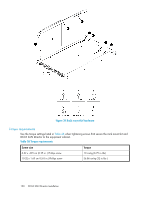HP StorageWorks 4/16 HP StorageWorks DC and DC04 SAN Backbone Director Switche - Page 128
Items included with the DC04 SAN Director, Installing the DC04 SAN Director in a rack
 |
View all HP StorageWorks 4/16 manuals
Add to My Manuals
Save this manual to your list of manuals |
Page 128 highlights
Items included with the DC04 SAN Director Table 26 lists the items included with the standard shipment of the DC04 SAN Director. Table 26 DC04 SAN Director shipping carton contents The chassis includes: • CP blades (CP8) • Core switch blades (CR4S-8) • Port blades, application blades, and encryption blades (included based on customer specification) • Blade slot filler panels (for slots not filled by blades) • Port-side exhaust kit • Shipping bracket kit • WWN cards • WWN bezel (logo plate) • Power supplies • Blower assemblies • Vertical cable management fingers • Chassis door The accessory kit includes: • HP StorageWorks product documentation • ESD grounding strap • RS-232 serial cable, with an adapter at one end to provide an RJ-45-style connector IMPORTANT: Order SFP transceivers separately. The DC04 SAN Director supports SWL, LWL, and ELWL transceivers. See http://www.hp.com for more information on supported transceivers. Installing the DC04 SAN Director in a rack Air flows into the DC04 SAN Director through its non-port side and out through the exhaust vent on the side of the unit. The port side exhaust kit is designed to route the airflow out the exhaust vents on the port side of the unit while mounted in the equipment cabinet. This section provides instructions for installing a DC04 SAN Director in a 48.26 cm (19 in.) EIA cabinet using the port-side exhaust kit for cabinets with rail-to-rail depth of 68.58 to 78.74 cm (27 to 31 in.). CAUTION: Use safe lifting practices when moving the DC04 SAN Director. A fully populated DC04 SAN Director (four FC8-48 port cards, 192 ports) weighs approximately 68 kg (150 lbs), and requires a hydraulic or assisted lift to install. Allow approximately one hour to unpack and install the DC04 SAN Director in a cabinet. The following tools are required to install the rack mount kit: • Torque wrench with #2 Phillips screwdriver tip 128 DC04 SAN Director Installation