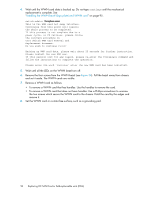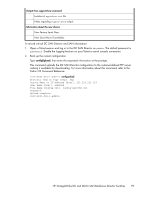HP StorageWorks 4/16 HP StorageWorks DC and DC04 SAN Backbone Director Switche - Page 97
Replacing the DC SAN Director chassis, Recording critical DC SAN Director and SAN information
 |
View all HP StorageWorks 4/16 manuals
Add to My Manuals
Save this manual to your list of manuals |
Page 97 highlights
Figure 35 Optical transceiver (SFP and XFP) extraction tool Replacing the DC SAN Director chassis This section describes how to replace the DC SAN Director chassis (with its backplane). The basic steps are: 1. "Verifying the need for replacing the chassis" on page 98. 2. "Recording critical DC SAN Director and SAN information" on page 98. 3. "Disconnecting from the network and the fabric" on page 102. 4. "Removing components from the chassis" on page 103. 5. "Installing the replacement chassis" on page 103. 6. "Installing components into the new chassis" on page 104. 7. "Configuring new chassis serial number" on page 104. 8. "Verifying that the system is operating correctly" on page 105. 9. "Reconnecting to the network and the fabric" on page 108. 10. "Verifying that the configuration of the fabric is correct" on page 108. NOTE: The DC SAN Director must be removed from the fabric and powered off to perform this procedure. Contact HP if you have any questions about whether the chassis requires replacement. The chassis replacement takes approximately 3 hours. The following items are required for the chassis replacement: CAUTION: Wear a grounded ESD strap when handling DC SAN Director components and port blades. The chassis provides a grounding connection above the power connectors. Also, store ESD-sensitive components in antistatic packaging. • Electrostatic discharge (ESD) grounding strap • ESD grounding pads for protecting all blades and WWN cards • Serial cable and workstation computer with a terminal emulator application (such as HyperTerminal for Windows systems or TIP for Solaris systems), required only if serial console session used HP StorageWorks DC and DC04 SAN Backbone Director Switches 97