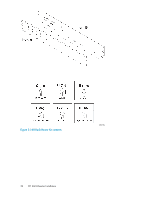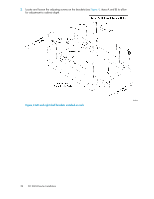HP StorageWorks 4/16 HP StorageWorks DC and DC04 SAN Backbone Director Switche - Page 32
Items included with the DC SAN Director, Installing the DC SAN Director in the 14U Rack Mount Kit
 |
View all HP StorageWorks 4/16 manuals
Add to My Manuals
Save this manual to your list of manuals |
Page 32 highlights
Items included with the DC SAN Director Table 7 lists the items included with the standard shipment of the DC SAN Director. Table 7 DC SAN Director shipping carton contents The chassis includes: • Two CP blades (CP8) • Two Core switch blades (CR8) • Blade slot filler panels (for slots not filled by blades) • One WWN card and bezel • Two power supplies and power supply filler panels • Three blower assemblies • One cable management comb • Chassis door The accessory kit includes: • HP StorageWorks DC SAN Backbone Director quick start instructions • ESD grounding straps • Two AC power cords appropriate to the country of installation • Two power cord retainers • RS-232 serial cable 14U rack mount kit (includes rear brackets and bottom support rails) IMPORTANT: Order SFP transceivers separately. The DC SAN Director 8Gb port blades support HP transceivers labeled "B-Series FC SFP" only. For more information on supported transceivers, check the HP website: http://www.hp.com Installing the DC SAN Director in the 14U Rack Mount Kit Allow approximately one hour to unpack and install your DC SAN Director using the 14U Rack Mount Kit supplied with your unit. Obtain the following tools: • Torque wrench with #2 Phillips screwdriver tip • Flathead screwdriver • Hydraulic or assisted lift with a minimum raise of 140 cm (55 in.) and a minimum capacity of 113 kg (250 lbs) CAUTION: A fully populated DC SAN Director (eight FC8-48 port cards, 384 ports) weighs approximately 104 kg (228 lbs) and requires a hydraulic or assisted lift to install it. 32 DC SAN Director Installation