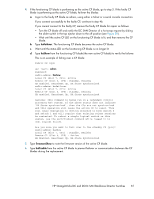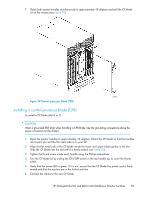HP StorageWorks 4/16 HP StorageWorks DC and DC04 SAN Backbone Director Switche - Page 86
Replacing a core switch blade (CR8), How to determine whether or not to replace a CP blade
 |
View all HP StorageWorks 4/16 manuals
Add to My Manuals
Save this manual to your list of manuals |
Page 86 highlights
Replacing a core switch blade (CR8) This section describes how to remove and replace a core switch blade. Each DC SAN Director integrates two core switch blades, which are located in slot 5 and slot 8. The replacement procedure for the core switch blade takes approximately 30 minutes. The following items are required for the core switch blade replacement: • ESD grounding strap • Phillips #2 screwdriver • Replacement DC SAN Director core switch blade (CR8) How to determine whether or not to replace a CP blade Confirm that you need to replace the core switch blade before continuing. The following events might indicate that a core switch blade is faulty: • The status LED on the core switch blade is lit amber, or the power LED is not lit. • The slotShow command does not show that the core switch blade is enabled. • The haShow command indicates an error. • Any of the following messages display in the error log: • Slot unknown message relating to a core switch blade slot • core switch blade errors or I2C timeouts • FRU: FRU_FAULTY messages for a core switch blade • Configuration loader messages or Sys PCI config messages • Generic system driver messages (FABSYS) • Platform system driver messages (Platform) • EM messages that indicate a problem with a core switch blade • Function fail messages for the core switch blade master For more information about error messages, refer to the Fabric OS Message Reference. Removing a core switch blade (CR8) The DC SAN Director continues to operate while a core switch blade is being replaced. NOTE: The CR8 blade is compatible only with the DC SAN Director. To remove a CR blade: CAUTION: Wear a grounded ESD strap when handling a CR8 blade. Use the grounding connections above the power connectors on the chassis. 1. Remove the chassis door. See "Removing the chassis door" on page 73. 86 Replacing DC SAN Director field-replaceable units (FRUs)