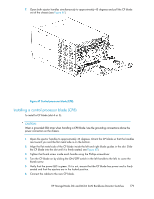HP StorageWorks 4/16 HP StorageWorks DC and DC04 SAN Backbone Director Switche - Page 174
Replacing a blade filler panel, Removing a filler panel
 |
View all HP StorageWorks 4/16 manuals
Add to My Manuals
Save this manual to your list of manuals |
Page 174 highlights
2. FC8-16, FC8-32, FC8-48 blades: Adjust the ejectors to the open position, align the flat side of the blade inside the left and right rail guides in the slot, and slide the blade into the slot until it is firmly seated. See Figure 65. FC10-6 and FR4-18i blades: Open the ejectors to approximately 45 degrees, align the flat side of the port blade inside the left and right rail guides in the slot, and slide the blade into the slot until it is firmly seated. 3. FC8-16, FC8-32, FC8-48 blades: Adjust the ejectors to the closed position by pulling them away from the center of the blade. FC10-6 and FR4-18i blades: Close the ejectors by pushing the handles toward the center of the blade until the ejectors lock. The levering action of the handles seats the blade in the slot. 4. FC8-16, FC8-32, FC8-48 blades: Adjust the ejectors to the closed position by pulling them away from the center of the blade. FC10-6 and FR4-18i blades: a. Tighten the thumb screw inside each handle using the Phillips screwdriver. See Figure 65. b. Turn the blade on by sliding the slider switch in the left ejector to the left, covering the thumb screw. 5. Verify that the power LED on the port blade is displaying a steady green light. If it does not turn on, ensure that the blade is firmly seated. 6. Install the SFP or XFP (FC10-6 only) transceivers and cables in the port blade. 7. Group and route the cables through the vertical cable fingers. 8. Replace the chassis door. See "Installing the chassis door" on page 170. Replacing a blade filler panel This section describes how to remove and replace a blade filler panel (see Figure 66). Removing a filler panel CAUTION: A filler panel should be removed only when being replaced with a port or application blade, or new filler panel. Any slot that is not occupied by a blade should be occupied by a filler panel to ensure correct cooling of the chassis and protection from dust. To remove a filler panel: 1. Remove the chassis door. See "Removing the chassis door" on page 169. 2. Unscrew the thumb screw at the bottom of the panel using the Phillips screwdriver. 3. Pull the filler panel out of the chassis (see Figure 66). Installing a filler panel To install a filler panel: 1. Orient the filler panel (see Figure 66). 174 Replacing DC04 SAN Director field-replaceable units (FRUs)