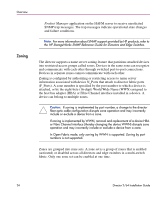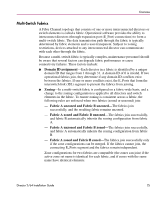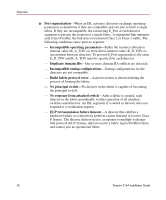HP Surestore 64 FW 05.01.00 and SW 07.01.00 Director 2/64 Installation Guide ( - Page 29
Cable Management Assembly, Power Supplies, UPM Card, PWR OK, FAULT, I LIM
 |
View all HP Surestore 64 manuals
Add to My Manuals
Save this manual to your list of manuals |
Page 29 highlights
Overview Cable Management Assembly The cable management assembly positioned at the front of the director provides routing for Ethernet cables attached to CTP2 cards and fiber-optic cables attached to director ports. The assembly rotates up to provide front access to the redundant power supplies. The cable management assembly is supplied with rack mount kits for the 9000/10000/11000 and M-Series racks only. Power Supplies The Director 2/64 uses redundant, load-sharing power supplies which step down and rectify facility input power to provide 48-VDC power to Director FRUs. The power supplies also provide over-voltage and over-current protection. Either power supply can be replaced while the switch is powered on and operational. Each power supply has a separate backplane connection to allow for different AC power sources. The power supplies are input rated at 85 to 264 VAC. The faceplate of each power supply provides the following status LEDs: ■ A green PWR OK LED turns ON if the power supply is operational and receiving AC power. ■ An amber FAULT LED turns ON if the power supply fails. ■ An amber TEMP LED turns ON if the power supply shuts down due to an over temperature condition. ■ An amber I LIM LED turns ON if the power supply is overloaded and operating at the current limit (15.6 A). Power supply requirements are listed in Appendix B. UPM Card Each Universal Port Module (UPM) card provides four full-duplex generic ports (G_Ports) that transmit or receive data at 1.063 or 2.125 gigabits per second (Gbps). G_Port functionality depends on the type of cable attachment. UPM cards use Non-Open Fiber Control (NOFC) Class 1 laser transceivers that comply with Section 21 of the Code of Federal Regulations (CFR), Subpart J as of the date of manufacture. Director 2/64 Installation Guide 29