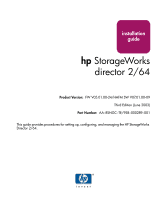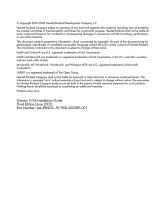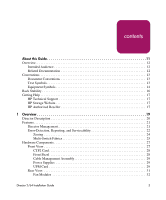Contents
4
Director 2/64 Installation Guide
SBAR Assembly . . . . . . . . . . . . . . . . . . . . . . . . . . . . . . . . . . . . . . . . . . . . . . . . . . . . 32
Power Module Assembly. . . . . . . . . . . . . . . . . . . . . . . . . . . . . . . . . . . . . . . . . . . . . . 33
Tools and Test Equipment . . . . . . . . . . . . . . . . . . . . . . . . . . . . . . . . . . . . . . . . . . . . . . . . . . . 34
Tools Supplied with the Director . . . . . . . . . . . . . . . . . . . . . . . . . . . . . . . . . . . . . . . . . . . 34
Tools Supplied by Service Personnel. . . . . . . . . . . . . . . . . . . . . . . . . . . . . . . . . . . . . . . . 36
Optional Kits. . . . . . . . . . . . . . . . . . . . . . . . . . . . . . . . . . . . . . . . . . . . . . . . . . . . . . . . . . . . . . 37
2
Installing and Configuring the Director 2/64 . . . . . . . . . . . . . . . . . . . . . . . . . . . . . .39
Installation Options. . . . . . . . . . . . . . . . . . . . . . . . . . . . . . . . . . . . . . . . . . . . . . . . . . . . . . . . . 40
Review Installation Requirements . . . . . . . . . . . . . . . . . . . . . . . . . . . . . . . . . . . . . . . . . . . . . 41
Items Required for Installation. . . . . . . . . . . . . . . . . . . . . . . . . . . . . . . . . . . . . . . . . . . . . 41
Select an Operating Location . . . . . . . . . . . . . . . . . . . . . . . . . . . . . . . . . . . . . . . . . . . . . . 43
Cooling and Power Requirements . . . . . . . . . . . . . . . . . . . . . . . . . . . . . . . . . . . . . . . . . . 43
Unpack and Inspect the Director . . . . . . . . . . . . . . . . . . . . . . . . . . . . . . . . . . . . . . . . . . . . . . 44
Install the Director in a Rack . . . . . . . . . . . . . . . . . . . . . . . . . . . . . . . . . . . . . . . . . . . . . . . . . 49
Required Tools. . . . . . . . . . . . . . . . . . . . . . . . . . . . . . . . . . . . . . . . . . . . . . . . . . . . . . . . . 49
Tips for Installing More than One Switch . . . . . . . . . . . . . . . . . . . . . . . . . . . . . . . . . . . . 49
Transfer the Director to the Lift Device. . . . . . . . . . . . . . . . . . . . . . . . . . . . . . . . . . . . . . 49
9000/10000/11000 Rack Installation . . . . . . . . . . . . . . . . . . . . . . . . . . . . . . . . . . . . . . . . 50
Install the Shelf Brackets in a 9000/10000/11000 Rack . . . . . . . . . . . . . . . . . . . . . . 50
Prepare the Switch for Installation . . . . . . . . . . . . . . . . . . . . . . . . . . . . . . . . . . . . . . 51
Secure the Mounting Hardware . . . . . . . . . . . . . . . . . . . . . . . . . . . . . . . . . . . . . 52
Insert the Cage Nuts . . . . . . . . . . . . . . . . . . . . . . . . . . . . . . . . . . . . . . . . . . . . . . 53
Insert the Front Cage Nuts in the Rack . . . . . . . . . . . . . . . . . . . . . . . . . . . . 53
Insert the Rear Cage Nuts in the Rack . . . . . . . . . . . . . . . . . . . . . . . . . . . . . 54
Finalize the Rack Mounting Procedure . . . . . . . . . . . . . . . . . . . . . . . . . . . . . . . . . . . 54
HP System/e and Industry-Standard 19-in Rack Installation. . . . . . . . . . . . . . . . . . . . . . 57
Install the Anti-tip Feet on a HP System/e Rack . . . . . . . . . . . . . . . . . . . . . . . . . . . . 57
Install Mounting Bracket Hardware in the Rack . . . . . . . . . . . . . . . . . . . . . . . . . . . . 58
Prepare the Front and Rear Rack Columns . . . . . . . . . . . . . . . . . . . . . . . . . . . . . . . . 62
Prepare the Switch for Installation . . . . . . . . . . . . . . . . . . . . . . . . . . . . . . . . . . . . . . 63
Finalize the Rack Mounting Procedure . . . . . . . . . . . . . . . . . . . . . . . . . . . . . . . . . . . 65
Sliding Shelf Installation—For an HAFM Server only. . . . . . . . . . . . . . . . . . . . . . . 67
Recommended Cable Management . . . . . . . . . . . . . . . . . . . . . . . . . . . . . . . . . . . . . . 70
Power-On Self Test . . . . . . . . . . . . . . . . . . . . . . . . . . . . . . . . . . . . . . . . . . . . . . . . . . . . . 71
Configure Director Network Information. . . . . . . . . . . . . . . . . . . . . . . . . . . . . . . . . . . . . . . . 73
Default Settings . . . . . . . . . . . . . . . . . . . . . . . . . . . . . . . . . . . . . . . . . . . . . . . . . . . . . . . . 73
Changing the Director’s IP Address . . . . . . . . . . . . . . . . . . . . . . . . . . . . . . . . . . . . . . . . 73
LAN-Connect the Director . . . . . . . . . . . . . . . . . . . . . . . . . . . . . . . . . . . . . . . . . . . . . . . . . . . 79