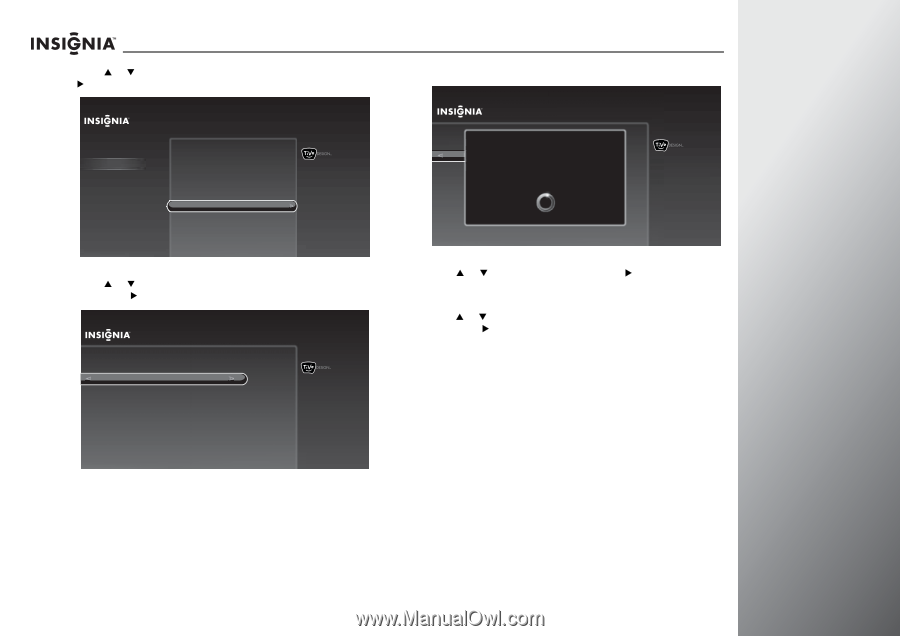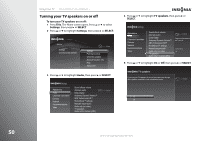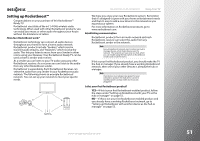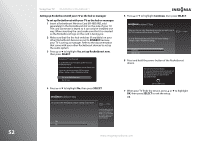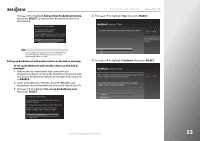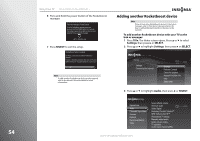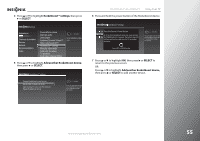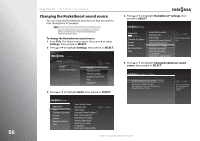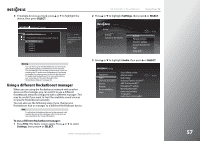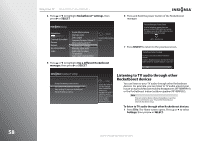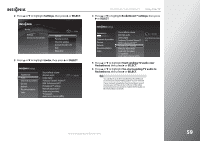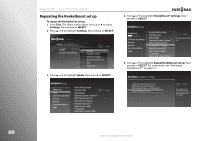Insignia NS-42E859A11 User Manual (English) - Page 59
Rocketboost™ settings, SELECT, Add another Rocketboost device, Press the Device's Power Button
 |
View all Insignia NS-42E859A11 manuals
Add to My Manuals
Save this manual to your list of manuals |
Page 59 highlights
4 Press S or T to highlight Rocketboost™ settings, then press X or SELECT. Settings Appearance Audio Channels & providers Devices Network Recommendations Video Sound effects volume Alternate audio Dolby Digital Audyssey Dynamic Volume™ SRS TruSurround HD™ Rocketboost™ settings Manually adjust audio Audio only (no video) TV speakers Audio return channel (ARC) 10:00 PM Set up Rocketboost wireless audio. 5 Press S or T to highlight Add another Rocketboost device, then press X or SELECT. Rocketboost™ settings Change Rocketboost sound source Add another Rocketboost device Start sending TV audio over Rocketboost Repeat Rocketboost set up 10:00pm Choose this option when you have a new Rocketboost device to add to your Rocketboost wireless audio network. NS-32E859A11/NS-42E859A11 Using Your TV 6 Press and hold the power button of the Rocketboost device. Rocketboost™ settings ChanPgreesRsotchketDboeovsict es'osuPnodwsoeur rBcuetton Add Gaonotothtehre RotohcekreRtobcokoestbt odoesvticdeevice and press and hold Repethaet RPOoWckEeRtbbouottsotnsfeotru3pseconds. The button's blue LED will flash and then turn solid when the TV has located the device. Press LEFT or CLEAR to stop 10:00 PM Choose this option when you have a new Rocketboost device to add to your Rocketboost wireless audio network. 7 Press S or T to highlight OK, then press X or SELECT to return to the previous screen. OR Press S or T to highlight Add another Rocketboost device, then press X or SELECT to add another device. www.insigniaproducts.com 55