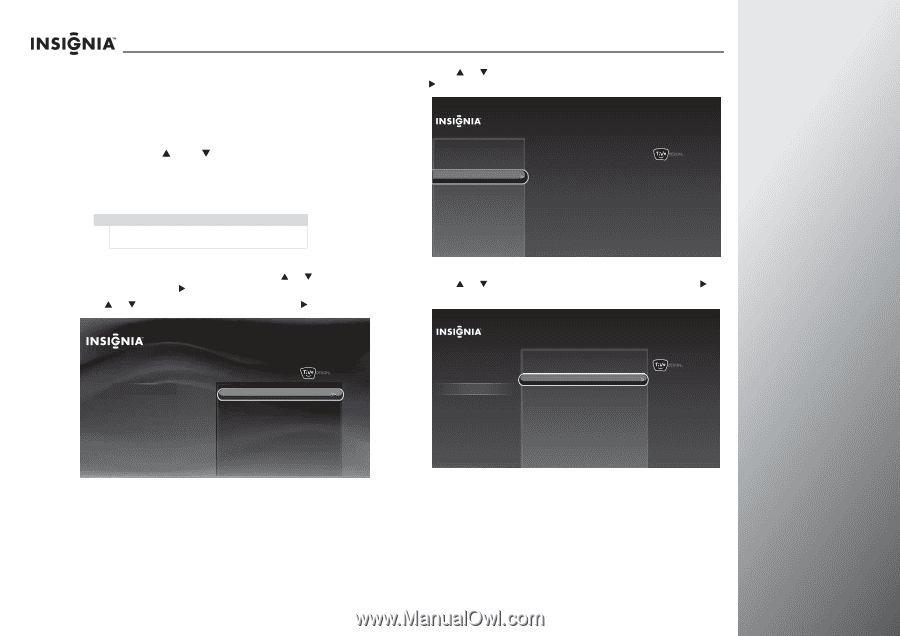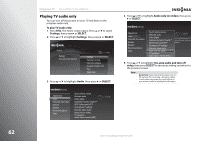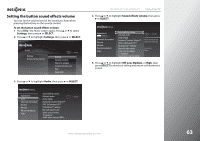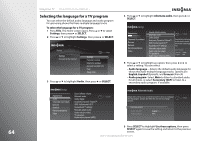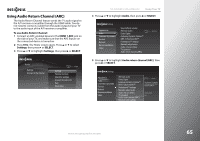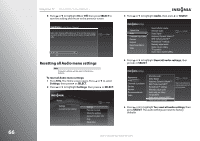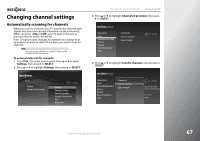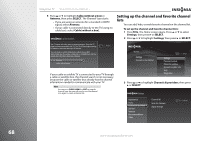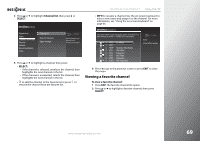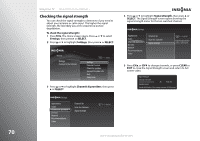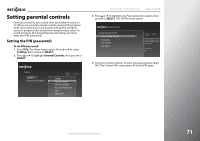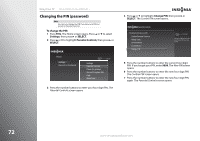Insignia NS-42E859A11 User Manual (English) - Page 71
Changing channel settings, Automatically scanning for channels
 |
View all Insignia NS-42E859A11 manuals
Add to My Manuals
Save this manual to your list of manuals |
Page 71 highlights
Changing channel settings Automatically scanning for channels When you scan for channels, your TV searches for channels with signals and stores the channel information in the channel list. When you press CHS or CHT, your TV goes to the next or previous channel in the channel list. If the TV signal source changes, for example you change from an outdoor antenna to cable TV (no box), you need to scan for channels. Note If you are using a cable box or satellite TV box, you do not have to scan for channels. To automatically scan for channels: 1 Press TiVo. The Home screen opens. Press S or T to select Settings, then press X or SELECT. 2 Press S or T to highlight Settings, then press X or SELECT. Home Settings Connect to the Internet 10:00pm Settings Parental Controls Check for updates Account & system info Help Sleep timer NS-32E859A11/NS-42E859A11 Using Your TV 3 Press S or T to highlight Channels & providers, then press X or SELECT. Settings Appearance Audio Channels & providers Devices Network Recommendations Video Channel list Scan for channels Signal strength 10:00 PM 4 Press S or T to highlight Scan for channels, then press X or SELECT. Settings Appearance Audio Channels & providers Devices Network Recommendations Video Channel list Scan for channels Signal strength 10:00 PM Set up your cable or antenna channels and check signal quality. Current setting: Antenna www.insigniaproducts.com 67