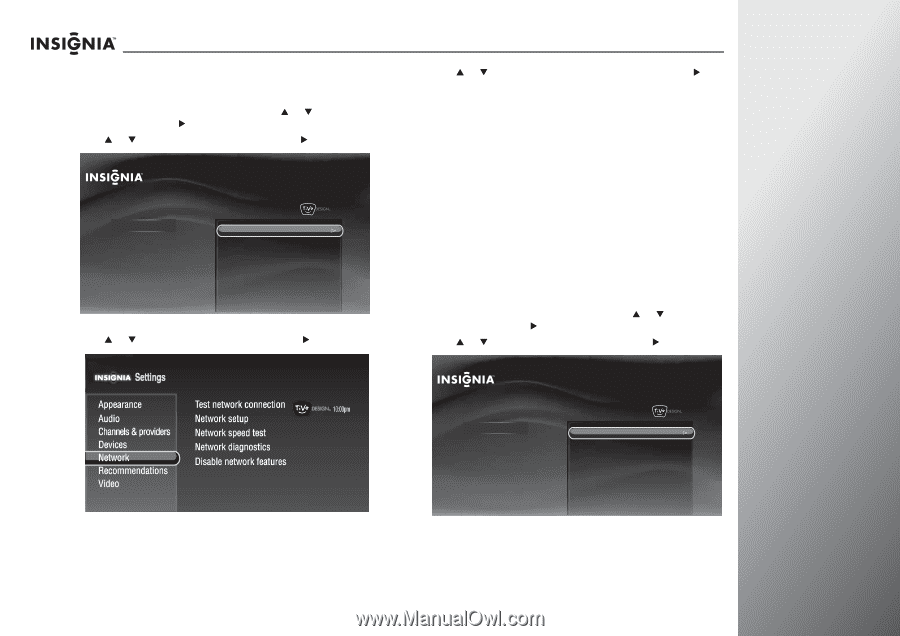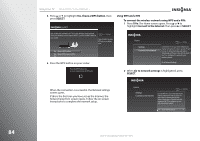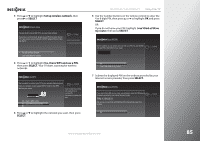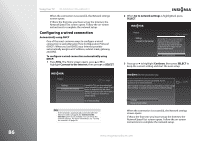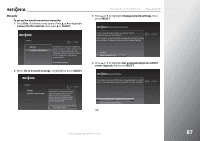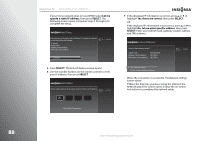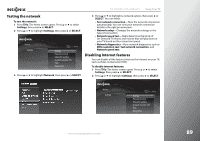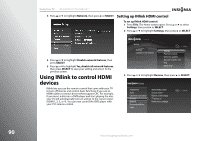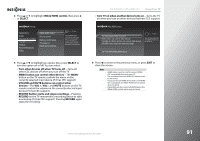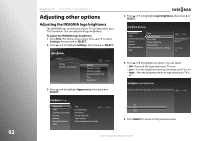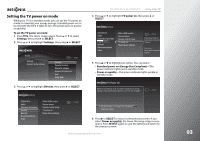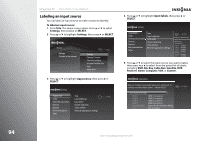Insignia NS-42E859A11 User Manual (English) - Page 93
Testing the network, Disabling Internet features, Network speed test
 |
View all Insignia NS-42E859A11 manuals
Add to My Manuals
Save this manual to your list of manuals |
Page 93 highlights
NS-32E859A11/NS-42E859A11 Using Your TV Testing the network To test the network: 1 Press TiVo. The Home screen opens. Press S or T to select Settings, then press X or SELECT. 2 Press S or T to highlight Settings, then press X or SELECT. Home Settings 10:00pm Settings Parental Controls Check for updates Account & system info Help Sleep timer 3 Press S or T to highlight Network, then press X or SELECT. 4 Press S or T to highlight a network option, then press X or SELECT. You can select: • Test network connection-Tests the network connection automatically. You can view your network connection details in the right preview pane. • Network setup-Changes the network settings or the type of connection. • Network speed test-Helps determine the kinds of On-Demand TV shows and movies that will play best on your TV based on the connection speed. • Network diagnostics-Runs network diagnostics such as DNS resolution test, Test network connection, and Network speed test. Disabling Internet features You can disable all the features that use the Internet on your TV, such as Video on Demand (VOD). To disable Internet features: 1 Press TiVo. The Home screen opens. Press S or T to select Settings, then press X or SELECT. 2 Press S or T to highlight Settings, then press X or SELECT. Home Settings 10:00pm Settings Parental Controls Check for updates Account & system info Help Sleep timer www.insigniaproducts.com 89