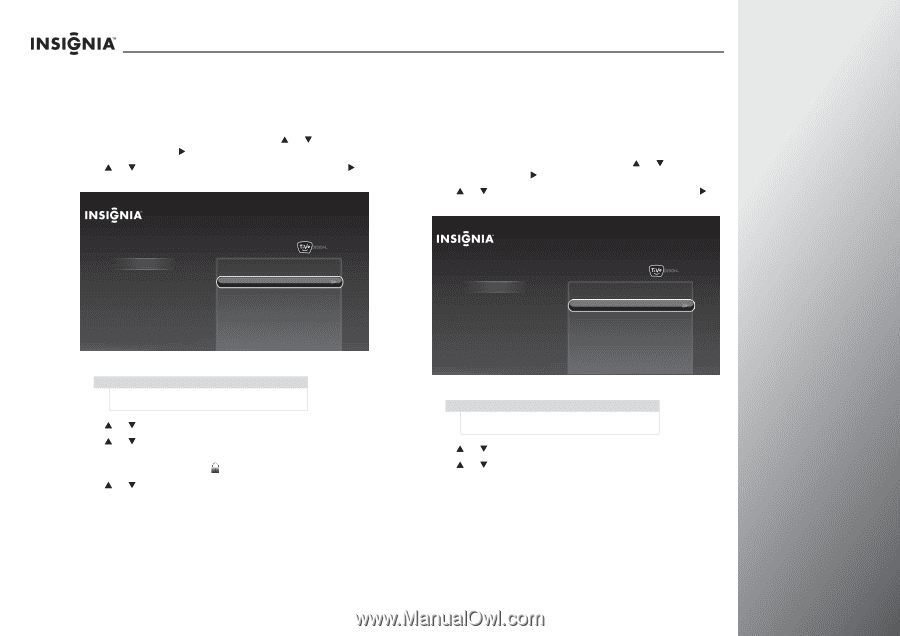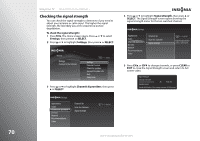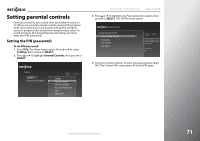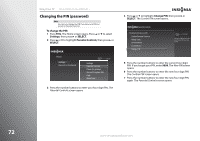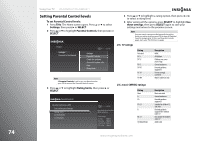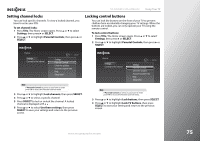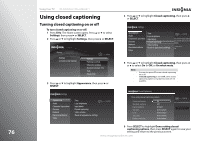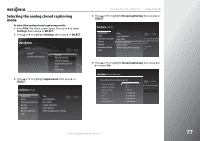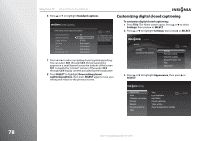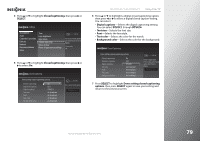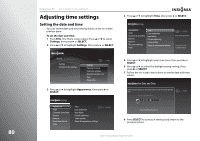Insignia NS-42E859A11 User Manual (English) - Page 79
Setting channel locks, Locking control buttons, To set channel locks, Settings, SELECT
 |
View all Insignia NS-42E859A11 manuals
Add to My Manuals
Save this manual to your list of manuals |
Page 79 highlights
NS-32E859A11/NS-42E859A11 Using Your TV Setting channel locks You can lock specific channels. To view a locked channel, you have to enter your PIN. To set channel locks: 1 Press TiVo. The Home screen opens. Press S or T to select Settings, then press X or SELECT. 2 Press S or T to highlight Parental Controls, then press X or SELECT. Locking control buttons You can lock the buttons on the front of your TV to prevent children from accidentally changing your TV settings. When the buttons are locked, you can only operate your TV using the remote control. To lock control buttons: 1 Press TiVo. The Home screen opens. Press S or T to select Settings, then press X or SELECT. 2 Press S or T to highlight Parental Controls, then press X or SELECT. Home Settings Connect to the Internet 10:00 PM Settings Parental Controls Check for updates Account & system info Help Sleep timer Note If Parental Controls is set to on, you have to enter your PIN to access the Parental controls menu. 3 Press S or T to highlight Lock channels, then press SELECT. 4 Press S or T to select a specific channel. 5 Press SELECT to lock or unlock the channel. A locked channel is displayed with a . 6 Press S or T to select Use these settings, then press SELECT to save your settings and return to the previous screen. Home Settings Connect to the Internet 10:00 PM Settings Parental Controls Check for updates Account & system info Help Sleep timer Note If Parental Controls is set to on, you have to enter your PIN to access the Parental controls menu. 3 Press S or T to highlight Lock buttons, then press SELECT. 4 Press S or T to highlight Lock TV buttons, then press SELECT to save your setting and return to the previous screen. www.insigniaproducts.com 75