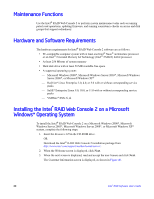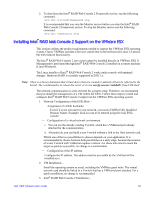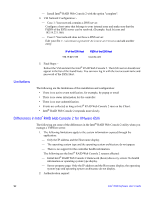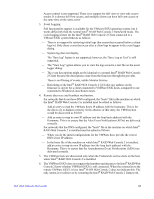Intel AFCSASRISER User Guide - Page 103
Installing Intel® RAID Web Console 2 Support on the VMWare ESX, esxcfg-rescan <vmhba#>
 |
View all Intel AFCSASRISER manuals
Add to My Manuals
Save this manual to your list of manuals |
Page 103 highlights
2. To shut down the Intel® RAID Web Console 2 Framework service, run the following command: /etc/init.d/vivaldiframeworkd stop It is recommended that you stop the Monitor service before you stop the Intel® RAID Web Console 2 Framework service. To stop the Monitor service run the following command: /etc/init.d/mrmonitor stop Installing Intel® RAID Web Console 2 Support on the VMWare ESX This section outlines the product requirements needed to support the VMWare ESX operating system. Classic VMWare includes a Service Console that is derived from the Linux 2.4 kernel, but with reduced functionality. The Intel® RAID Web Console 2 server part cannot be installed directly in VMWare ESX 3i. Management is performed through Intel® RAID Web Console 2 installed on a remote machine (Linux/Windows). The Linux installer of Intel® RAID Web Console 2 works under console with minimal changes. Hardware RAID is currently supported in ESX 3.x. Note: There is a known limitation that virtual drives that are created or deleted will not be reflected to the kernel. The workaround is to reboot the server or to run esxcfg-rescan from COS shell. The network communication is a key element for a proper setup. Therefore, we recommend that you install the management on a VM within the ESXi. Follow these steps to install and configure Intel® RAID Web Console 2 support on the VMWare ESX operating system: 1. Network Configuration of the ESXi Host: - - Assignment of a ESXi hostname: Even if it is not relevant for your network, you need a FQDN (Fully Qualified Domain Name). Example: local.lsi.com to be entered using the local ESXi console. - Configuration of a virtual network environment: i. You can use the already existing Vswitch, which has a VMkernel port already attached for the communication. ii. Alternatively, you can build a new Vswitch without a link to the Host network card. Which one of the two possibilities to choose depends on your application. It is recommended to choose between both possibilities at a early stage, because the creation of a new Vswitch with VMkernel requires a reboot. For those who want to reach the target as quickly as possible, no change is recommended. - Configuration of the IP address: Configure the IP address. The address must be accessible by the VM that will be installed next. 2. VM Installation: - Install the operating system as usual, including the VMWare guest tools. The virtual network card should be linked to a Vswitch that has a VMKernel port attached. For a quick installation, no change is recommended. 3. Intel® RAID Web Console 2 Installation: - Intel® RAID Software User's Guide 91