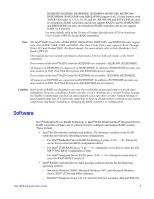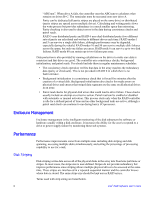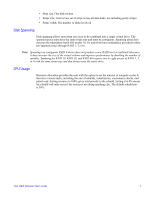Intel AFCSASRISER User Guide - Page 18
Enclosure Management, Performance, Disk Striping
 |
View all Intel AFCSASRISER manuals
Add to My Manuals
Save this manual to your list of manuals |
Page 18 highlights
"ABCsum". When drive A fails, the controller uses the ABCsum to calculates what remains on drives B+C. The remainder must be recreated onto new drive A. Parity can be dedicated (all parity stripes are placed on the same drive) or distributed (parity stripes are spread across multiple drives). Calculating and writing parity slows the write process but provides redundancy in a much smaller space than mirroring. Parity checking is also used to detect errors in the data during consistency checks and patrol reads. RAID 5 uses distributed parity and RAID 6 uses dual distributed parity (two different sets of parity are calculated and written to different drives each time.) RAID modes 1 and 5 can survive a single disk failure, although performance may be degraded, especially during the rebuild. RAID modes 10 and 50 can survive multiple disk failures across the spans, but only one failure per array. RAID mode 6 can survive up to two disk failures. RAID mode 60 can sustain up to two failures per array. Data protection is also provided by running calculations on the drives to make sure data is consistent and that drives are good. The controller uses consistency checks, background initialization, and patrol reads. You should include these in regular maintenance schedules. • The consistency check operation verifies that data in the array matches the redundancy data (parity or checksum). This is not provided in RAID 0 in which there is no fault tolerance. • Background initialization is a consistency check that is forced five minutes after the creation of a virtual disk. Background initialization also checks for media errors on physical drives and ensures that striped data segments are the same on all physical drives in an array. • Patrol read checks for physical disk errors that could lead to drive failure. These checks usually include an attempt at corrective action. Patrol read can be enabled or disabled with automatic or manual activation. This process starts only when the RAID controller is idle for a defined period of time and no other background tasks are active, although a patrol read check can continue to run during heavy I/O processes. Enclosure Management Enclosure management is the intelligent monitoring of the disk subsystem by software or hardware usually within a disk enclosure. It increases the ability for the user to respond to a drive or power supply failure by monitoring those sub systems. Performance Performance improvements come from multiple areas including disk striping and disk spanning, accessing multiple disks simultaneously, and setting the percentage of processing capability to use for a task. Disk Striping Disk striping writes data across all of the physical disks in the array into fixed size partitions or stripes. In most cases, the stripe size is user-defined. Stripes do not provide redundancy but improve performance since striping allows multiple physical drives to be accessed at the same time. These stripes are interleaved in a repeated sequential manner and the controller knows where data is stored. The same stripe size should be kept across RAID arrays. Terms used with strip sizing are listed below. 6 Intel® RAID Software User's Guide