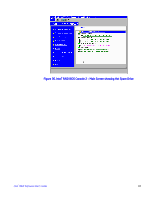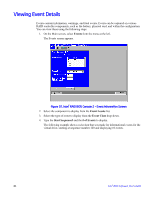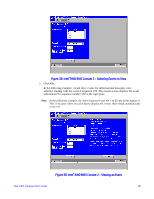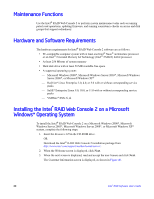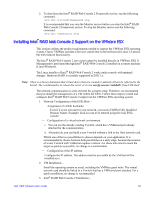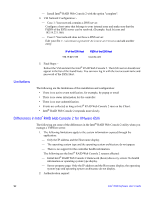Intel AFCSASRISER User Guide - Page 99
Intel® RAID Web Console 2, Configuration Functions, Monitoring Functions
 |
View all Intel AFCSASRISER manuals
Add to My Manuals
Save this manual to your list of manuals |
Page 99 highlights
8 Intel® RAID Web Console 2 The Intel® RAID Web Console 2 enables you to configure, monitor, and maintain Intel® RAID controllers and the storage-related devices connected to the RAID controller. The Intel® RAID Web Console 2 graphical user interface (GUI) makes it easy to create and manage storage configurations. Note: Depending on different version of Intel(R) RAID Web Console 2, the actual screen displayed could be different from this section. This section is for reference only. Configuration Functions The Intel® RAID Web Console 2 enables you configure the controllers, disk drives, battery backup units, and other storage-related devices installed on a system. • The Configuration Wizard simplifies the process of creating disk groups and virtual drives. • Auto Configuration mode automatically creates the best possible configuration for the available hardware. Note: Auto Configuration cannot be used for RAID 10, 50, or 60 or with mixed SATA and SAS drives. • Guided Configuration mode asks you a few brief questions about the configuration, and then creates the array for you. • Manual Configuration mode gives you complete control over all aspects of the storage configuration. • The Reconstruction Wizard enables you to increase or reduce the size of a virtual drive and to change the RAID level of an array. Monitoring Functions The Intel® RAID Web Console 2 displays information on the status of virtual drives, physical disks, and other storage-related devices on the systems you are monitoring. System errors and events are recorded in an event log file and displayed on the screen. Special device icons appear on the screen to notify you of disk failures and other situations that require immediate attention. Note: Intel® RAID Web Console 2 "Client Only" Installation type on the Client system doesn't support configuring email/alerting settings on local system. Necessary settings for local system need to be configured locally. Intel® RAID Software User's Guide 87