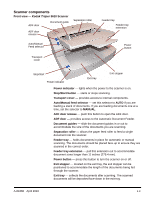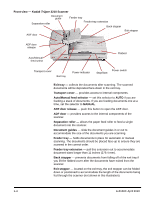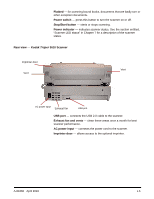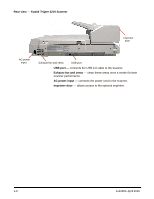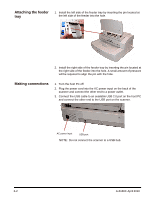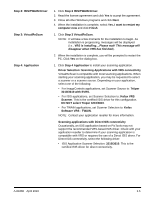Konica Minolta Kodak Truper 3610 User Guide - Page 12
Inside view, backgrounds may be selected.
 |
View all Konica Minolta Kodak Truper 3610 manuals
Add to My Manuals
Save this manual to your list of manuals |
Page 12 highlights
Inside view - the internal components are the same for both scanner models. Background bar Release latch Imaging guide Background bar Imaging guide Imaging guides - the glass through which the scanner camera sees the document. Light from the lamps passes through this glass to illuminate the document. Background bar - the upper and lower bar can be easily rotated to change the background color of the scanned document. Black or white backgrounds may be selected. Release latch - press this release lever up to release and open the transport cover. A-61660 April 2010 1-7
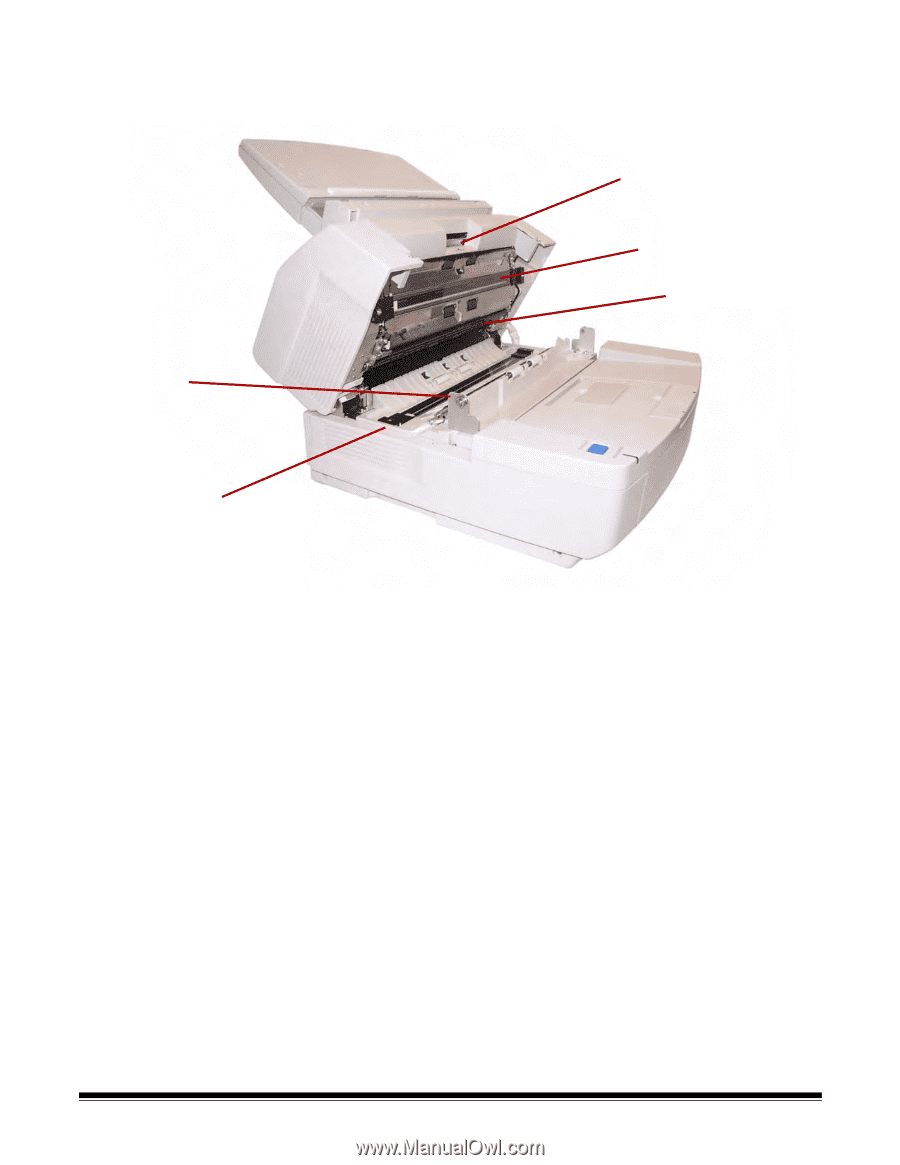
A-61660
April 2010
1-7
Inside view
— the internal components are the same for both scanner models.
Imaging guides
— the glass through which the scanner camera sees
the document. Light from the lamps passes through this glass to
illuminate the document.
Background bar
— the upper and lower bar can be easily rotated to
change the background color of the scanned document. Black or white
backgrounds may be selected.
Release latch
— press this release lever up to release and open the
transport cover.
Background bar
Release latch
Background
bar
Imaging guide
Imaging guide