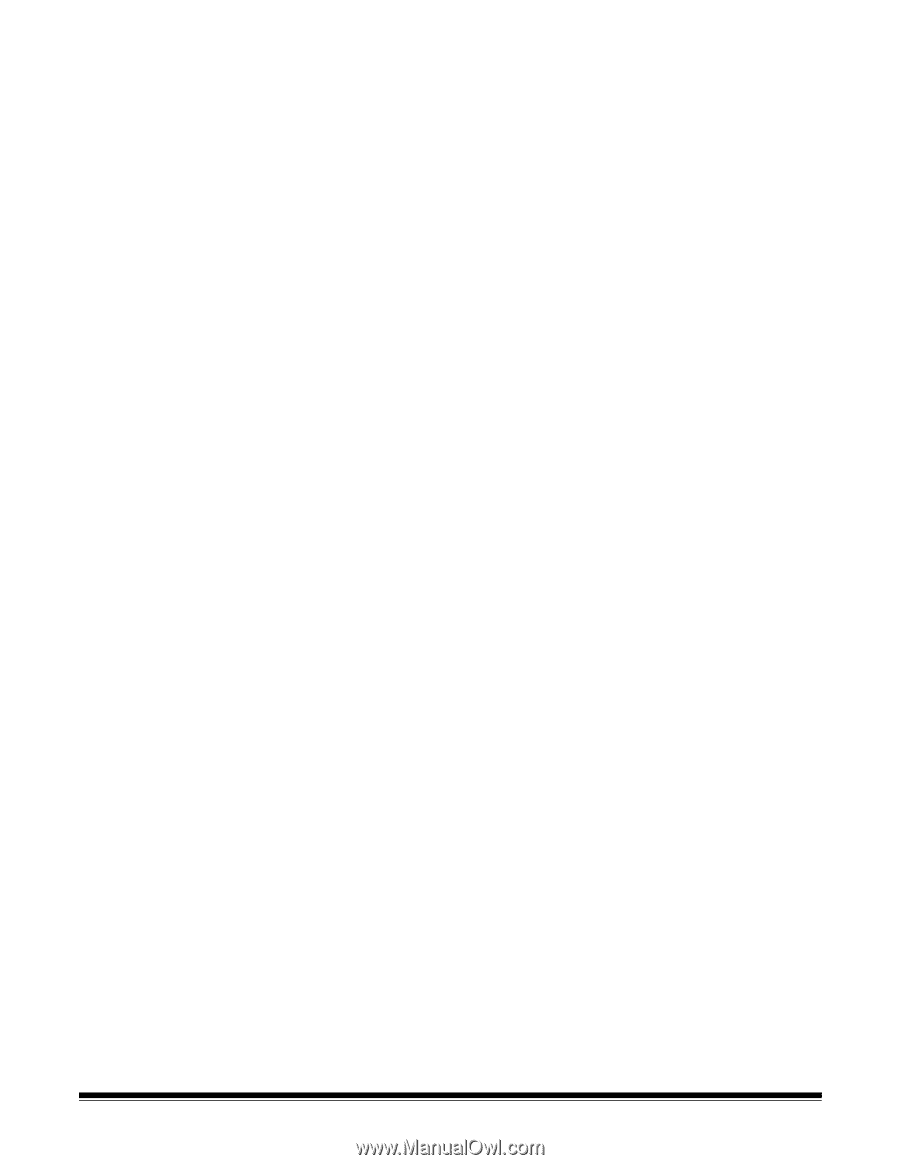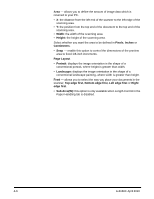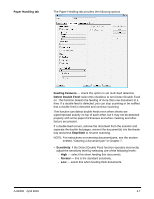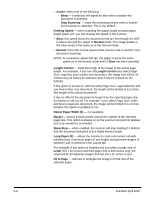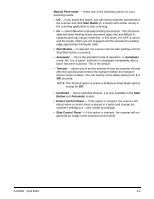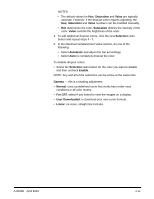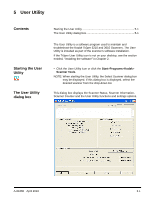Konica Minolta Kodak Truper 3610 User Guide - Page 39
JPEG Quality, Image Processing, Noise Reduction, Black Noise, White, Noise, Drop Out, Single Color
 |
View all Konica Minolta Kodak Truper 3610 manuals
Add to My Manuals
Save this manual to your list of manuals |
Page 39 highlights
JPEG Quality - select a compression value from 1 to 100. The lower the value will provide the maximum compression which produces the smallest image size. The higher the value will provide the least amount of compression which produces the largest image size. Image Processing - not available. Noise Reduction - reduces random noise by converting a single black pixel to white when it is completely surrounded by white pixels or by converting a single white pixel to black when it is completely surrounded by black pixels. Select to remove Black Noise or White Noise. Drop Out - color dropout allows you to remove a one or more colors from a color document when scanning in Black and White mode. Up to 6 colors can be dropped out. • Single Color: allows you to delete colored (red, green or blue) text or lines printed on documents. Single color dropout can only be used with binary images in black and white or binary modes and can be set independently for the front and back of a document. This functionality is primarily used in OCR (Optical Character Reading) to dropout form lines. NOTE: Depending on the scanning conditions and colors, it may not be possible to delete the specified colors completely. To drop out a single color, select Red, Green or Blue from the Single Color drop-down list. A-61660 April 2010 4-11