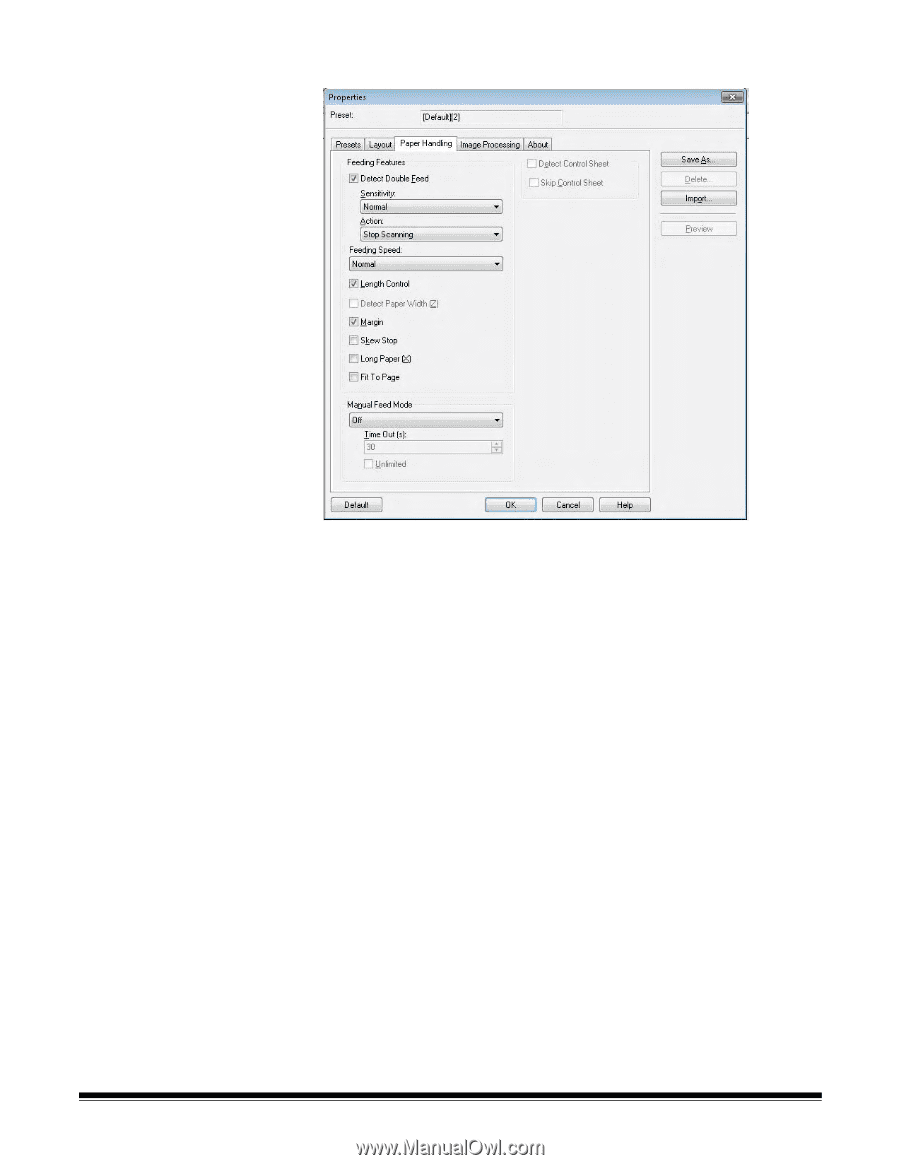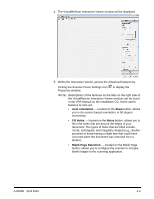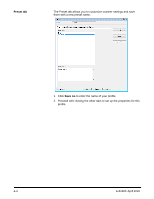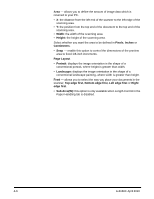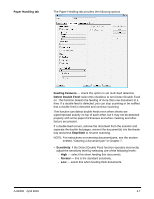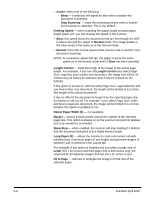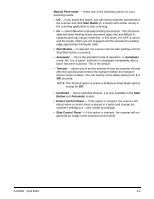Konica Minolta Kodak Truper 3610 User Guide - Page 35
Paper Handling tab, entitled, Clearing a document jam
 |
View all Konica Minolta Kodak Truper 3610 manuals
Add to My Manuals
Save this manual to your list of manuals |
Page 35 highlights
Paper Handling tab The Paper Handling tab provides the following options. Feeding Features - check this option to set multi-feed detection. Detect Double Feed: select this checkbox to turn Detect Double Feed on. This function detects the feeding of more than one document at a time. If a double feed is detected, you can stop scanning or be notified that a double feed is detected and continue scanning. This function can detect double feeds even when sheets are superimposed exactly on top of each other, but it may not be detected properly with some paper thicknesses and when creasing and other factors are present. If a double feed occurs, remove the document from the scanner and separate the double-fed pages, reinsert the document(s) into the feeder tray and press Stop/Start to resume scanning. NOTE: For instructions on removing document jams, see the section entitled, "Clearing a document jam" in Chapter 7. • Sensitivity: if the Detect Double Feed function operates incorrectly, adjust the sensitivity level by selecting one of the following levels: - High - select this when feeding thin documents. - Normal - this is the standard sensitivity. - Low - select this when feeding thick documents. A-61660 April 2010 4-7