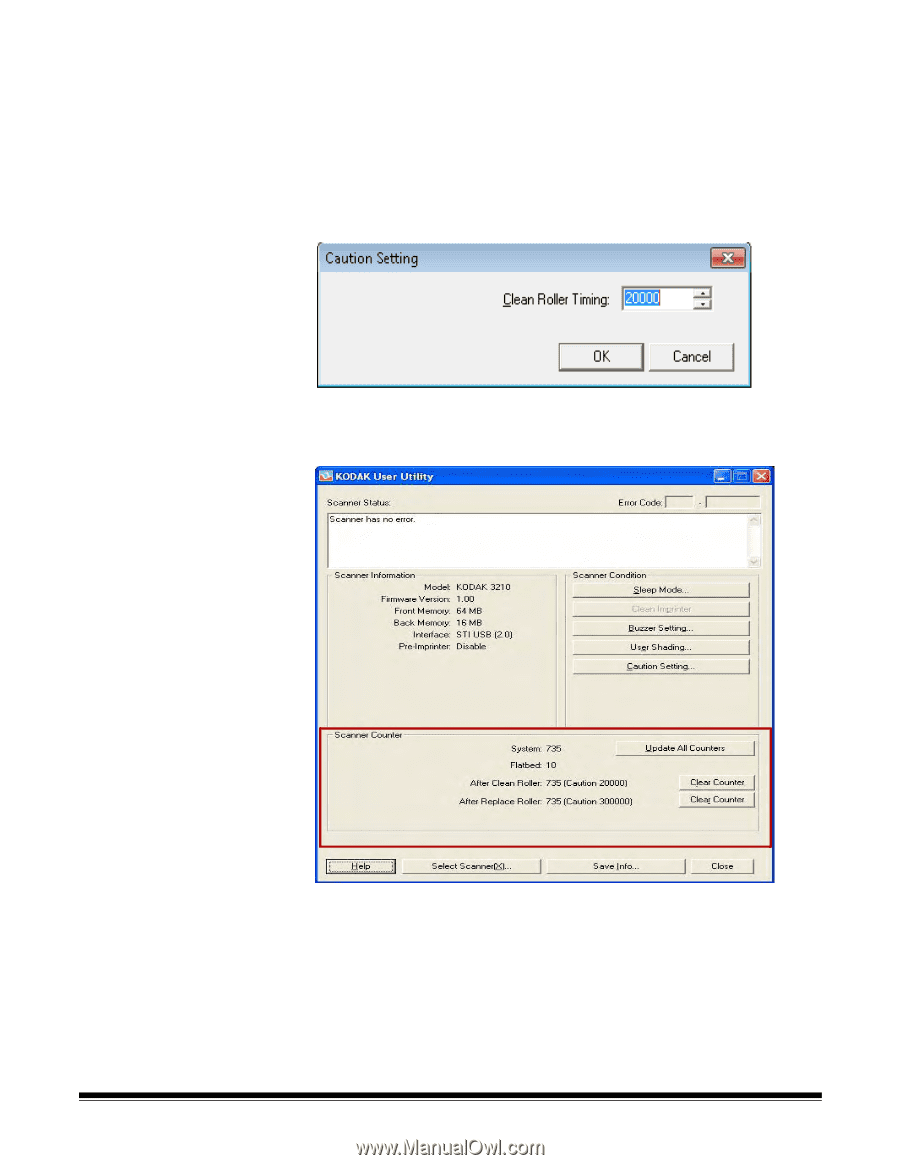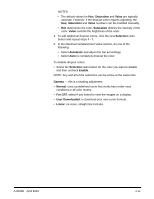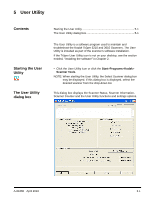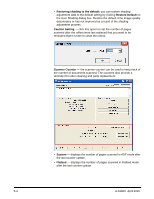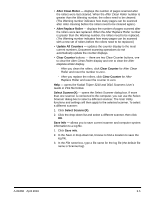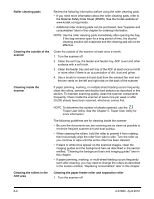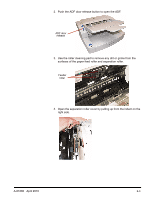Konica Minolta Kodak Truper 3610 User Guide - Page 46
Restoring shading to the default, Restore Default, Caution Setting, Scanner Counter, System, Flatbed
 |
View all Konica Minolta Kodak Truper 3610 manuals
Add to My Manuals
Save this manual to your list of manuals |
Page 46 highlights
• Restoring shading to the default: you can restore shading adjustment data to the default setting by clicking Restore Default on the User Shading dialog box. Restore the default if the image quality deteriorates or has not improved as a result of the shading adjustment process. Caution Setting - click this option to set the number of pages scanned after the rollers were last replaced that you want to be reminded that it is time to clean the rollers. Scanner Counter - the scanner counter can be used to keep track of the number of documents scanned. The counters also provide a reminder for roller cleaning and parts replacement. • System - displays the number of pages scanned in ADF mode after the last counter update. • Flatbed - displays the number of pages scanned in Flatbed mode after the last counter update. 5-4 A-61660 April 2010