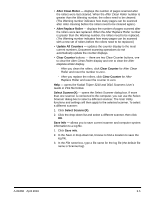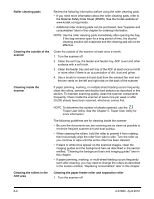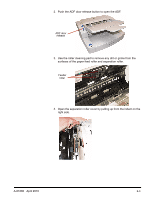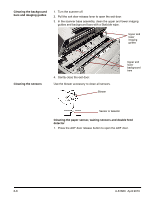Konica Minolta Kodak Truper 3610 User Guide - Page 52
Cleaning the drive rollers and free rollers in the ADF, the four drive rollers.
 |
View all Konica Minolta Kodak Truper 3610 manuals
Add to My Manuals
Save this manual to your list of manuals |
Page 52 highlights
5. Use the roller cleaning pad to remove the dirt from the surface of the separation roller. 6. Close the separation roller cover. Cleaning the drive rollers and free rollers in the ADF 7. Use the roller cleaning pad to remove the dirt from the surfaces of the four drive rollers. Drive rollers 8. Use the roller cleaning pad to remove the dirt from the surfaces of the four free rollers. Free rollers 9. Close the ADF door. 6-4 A-61660 April 2010
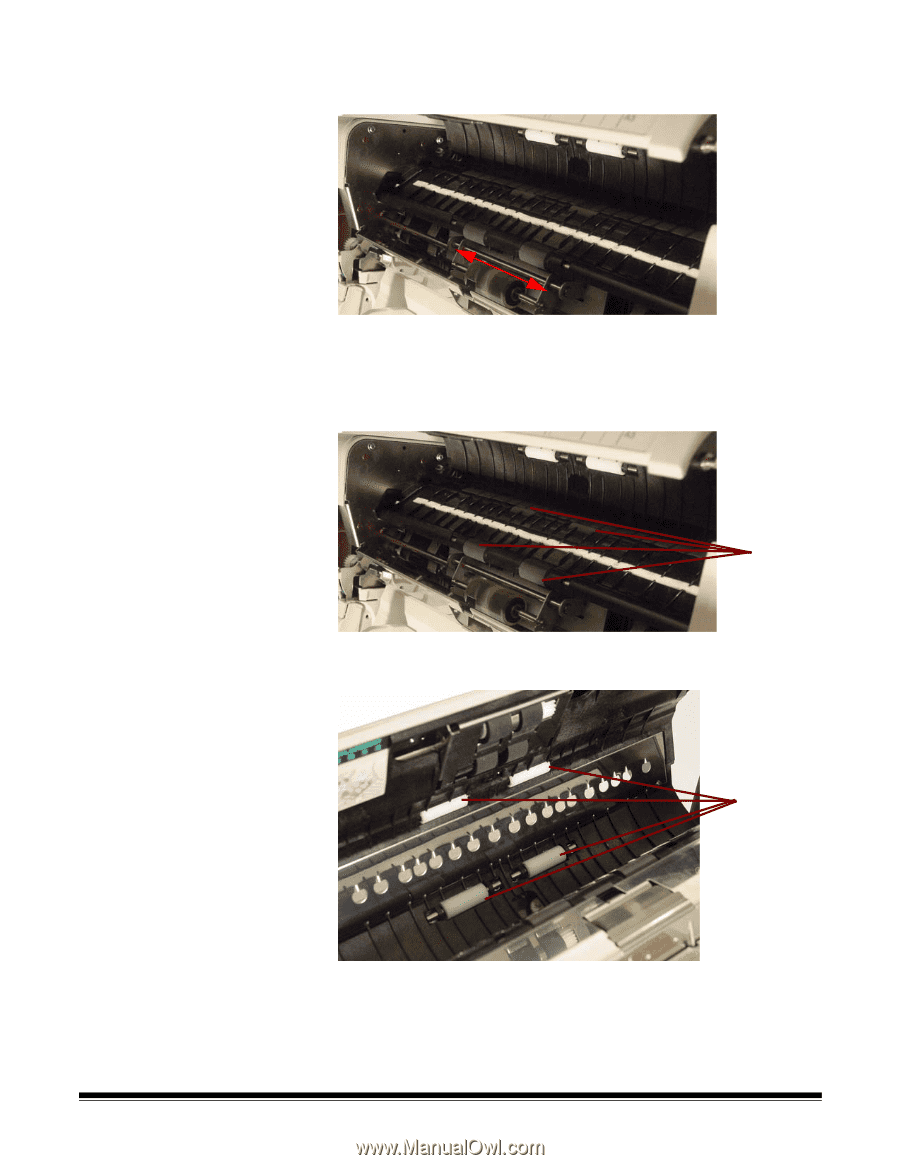
6-4
A-61660
April 2010
5.
Use the roller cleaning pad to remove the dirt from the surface of the
separation roller.
6.
Close the separation roller cover.
Cleaning the drive rollers and free rollers in the ADF
7.
Use the roller cleaning pad to remove the dirt from the surfaces of
the four drive rollers.
8.
Use the roller cleaning pad to remove the dirt from the surfaces of
the four free rollers.
9.
Close the ADF door.
Drive
rollers
Free
rollers